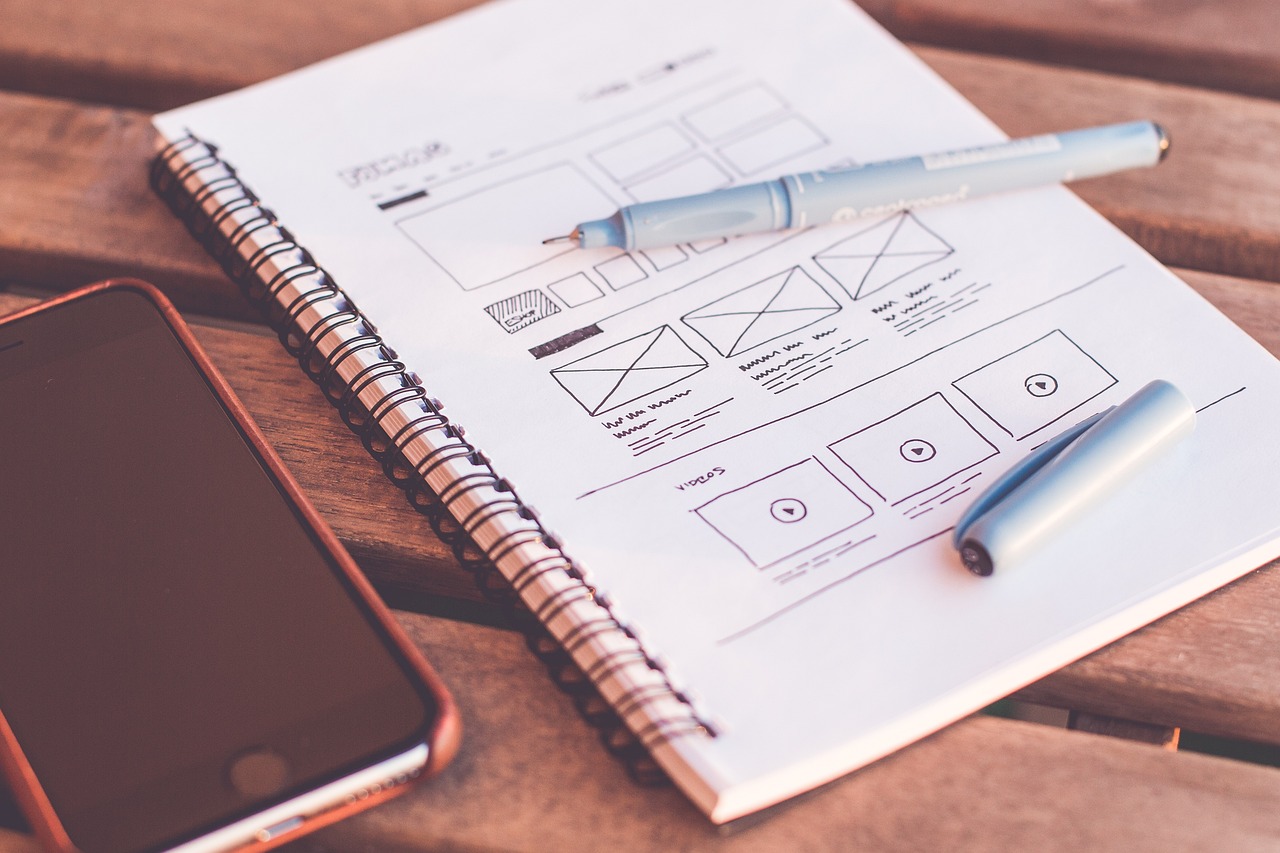Building a Responsive Website with WordPress
Instead, immediately start by addressing the first subtopic: “Understanding Responsive Web Design Principles.”
Do not add titles or subtitles to this entire article.
Understanding Responsive Web Design Principles
Responsive web design isn’t merely about websites that shrink on smaller screens; it’s a philosophy centered on delivering an optimal viewing experience across a spectrum of devices, from sprawling desktop monitors to compact smartwatches. At its core, it’s about flexibility, fluidity, and accessibility, ensuring content adapts seamlessly to the user’s environment.
The foundation of responsive design rests on three pillars: fluid grids, flexible images, and media queries. Fluid grids abandon fixed-width layouts, instead using percentages to define column widths. This allows content to proportionally resize as the screen size changes. Instead of specifying a column to be 300 pixels wide, for example, you might set it to 50% of the container, ensuring it always occupies half the available space. This inherently creates a more adaptable structure.
Flexible images build on this principle. Images are prevented from overflowing their containing elements by setting their max-width property to 100%. This ensures that images scale down gracefully to fit within their designated areas, preventing horizontal scrollbars from appearing on smaller screens. The height property is typically set to auto to maintain the image’s aspect ratio, preventing distortion. In addition, using the element and srcset attribute in the
Media queries are the linchpin of responsive design. These are CSS rules that apply styles based on specific device characteristics, such as screen width, height, orientation, and resolution. Using @media rules, you can selectively apply different styles for different screen sizes, effectively tailoring the layout, typography, and visual elements of your website to each device. For instance, you might use a media query to switch from a multi-column layout on a desktop to a single-column layout on a smartphone, improving readability and navigation. Common breakpoints (screen widths at which the layout changes) are often established around common device sizes (e.g., 480px for phones, 768px for tablets, 1024px for desktops), but ultimately, breakpoints should be determined by the content, ensuring that the layout adapts gracefully as the screen size changes, rather than strictly adhering to predefined device categories.
Beyond these core principles, user experience (UX) plays a crucial role. Responsive design must consider touch interactions on mobile devices. Buttons and links should be sufficiently large and spaced apart to allow for easy tapping. Navigation menus should be simplified and optimized for smaller screens, often collapsing into a “hamburger” menu to conserve space. Consideration must also be given to page load speed, especially on mobile networks. Optimizing images, minimizing HTTP requests, and leveraging browser caching are crucial for ensuring a fast and responsive experience. Furthermore, accessibility is paramount. Ensuring that your website is accessible to users with disabilities is not only ethical but also improves the overall user experience for everyone. This includes providing alternative text for images, using semantic HTML, and ensuring sufficient color contrast.
Choosing the Right WordPress Theme
WordPress, renowned for its flexibility, offers a plethora of themes, but not all are created equal when it comes to responsiveness. Selecting a theme specifically designed with responsive principles in mind is the first critical step. Look for themes advertised as “responsive,” “mobile-first,” or “adaptive.” Check the theme’s documentation or demo to ensure it adapts gracefully to different screen sizes.
Before committing to a theme, test its responsiveness thoroughly. Most modern web browsers include developer tools that allow you to simulate different screen sizes and devices. Use these tools to preview the theme on various resolutions and orientations (portrait and landscape) to see how it behaves. Pay attention to how the layout adjusts, how images scale, and how navigation menus function on smaller screens. Check for any layout breaks or elements that don’t render correctly.
Beyond the core responsiveness, consider the theme’s customizability. A good responsive theme should offer options for customizing the layout, typography, colors, and other visual elements to match your brand identity. Look for themes that use a visual page builder, allowing you to easily create and modify pages without writing code. Popular page builders like Elementor, Beaver Builder, and Divi offer drag-and-drop interfaces and a wide range of modules for creating complex layouts. However, be mindful of the potential for page builders to add extra bloat to your website, which can impact performance.
Consider the theme’s support and updates. A well-maintained theme will receive regular updates to address security vulnerabilities, improve compatibility with the latest version of WordPress, and add new features. Check the theme’s changelog to see how frequently it’s been updated. Also, look for themes with good documentation and a responsive support team. If you encounter any issues, you’ll want to be able to get help quickly.
Prioritize themes that adhere to coding best practices. Clean, well-structured code is essential for performance, security, and maintainability. Look for themes that use semantic HTML, follow CSS standards, and avoid excessive JavaScript. Using a theme with poorly written code can lead to performance issues, security vulnerabilities, and conflicts with other plugins. You can use online tools like Google PageSpeed Insights or GTmetrix to analyze the theme’s performance and identify any areas for improvement.
Finally, consider the theme’s overall design aesthetic. Choose a theme that complements your content and brand. A visually appealing website will attract and engage visitors. However, don’t prioritize aesthetics over functionality. A beautiful theme that is slow, poorly coded, or difficult to customize will ultimately be detrimental to your website’s success. Aim for a balance between aesthetics and functionality, choosing a theme that looks great and performs well.
Configuring WordPress for Mobile Friendliness
Beyond the theme, WordPress itself offers several features and settings that can enhance mobile friendliness. These settings allow you to optimize your content and presentation for smaller screens, ensuring a seamless user experience for mobile visitors.
One of the most important settings is configuring the reading settings. Access this via Settings > Reading in the WordPress dashboard. Here, you can control how many posts are displayed on your blog pages and whether to show full posts or excerpts. On mobile devices, shorter excerpts can improve page load speed and readability. Consider limiting the number of posts displayed per page to avoid excessive scrolling.
Optimizing images for mobile is crucial for performance. WordPress automatically generates multiple image sizes when you upload an image, allowing you to serve smaller images to mobile devices. However, you can further optimize your images using plugins like Smush, EWWW Image Optimizer, or Imagify. These plugins compress images without sacrificing quality, reducing file sizes and improving page load speed. They can also automatically resize images to appropriate dimensions for different screen sizes. Furthermore, consider using WebP image format, which offers superior compression compared to JPEG and PNG.
Leverage caching plugins to improve website speed. Caching plugins create static HTML versions of your pages and posts, which are served to visitors instead of dynamically generating them from the database. This significantly reduces server load and improves page load speed. Popular caching plugins include WP Rocket, W3 Total Cache, and WP Super Cache. Configure your caching plugin to optimize for mobile devices, such as enabling mobile-specific caching or using a separate cache for mobile visitors.
Ensure your WordPress website uses a responsive menu. Most responsive themes include a responsive menu by default, but you can also use a plugin like Responsive Menu or Max Mega Menu to create a custom responsive menu. These plugins allow you to create a mobile-friendly menu that collapses into a hamburger menu or other compact navigation element on smaller screens. Customize the menu’s appearance and functionality to match your brand and improve user navigation on mobile devices.
Use mobile-friendly plugins. Many WordPress plugins are not optimized for mobile devices, which can impact performance and user experience. When choosing plugins, look for those that are specifically designed for mobile or that have been tested for mobile compatibility. Avoid plugins that add excessive JavaScript or CSS, as these can slow down your website on mobile devices. Test all plugins thoroughly on mobile devices to ensure they function correctly and don’t negatively impact performance.
Enable Accelerated Mobile Pages (AMP) for your website. AMP is a Google-led initiative to create faster, more streamlined mobile web pages. AMP pages are stripped down versions of your website that load almost instantly on mobile devices. You can enable AMP using a plugin like AMP for WordPress or AMP by Automattic. While AMP can significantly improve mobile performance, it may also limit the functionality and customization options of your website. Weigh the benefits and drawbacks carefully before enabling AMP.
Testing and Optimization
Testing is an iterative process. Regularly test your website on different devices and browsers to identify and fix any issues. Use browser developer tools to simulate different screen sizes and resolutions. Test on real devices whenever possible to get a true sense of the user experience. Gather feedback from users to identify areas for improvement.
Google’s Mobile-Friendly Test is a valuable tool for assessing your website’s mobile friendliness. This tool analyzes your website’s code and content and provides recommendations for improving mobile usability. Pay attention to the test’s recommendations and address any issues that are identified. The test also assesses page load speed on mobile devices.
Page load speed is a critical factor in user experience and SEO. Optimize your website for speed by compressing images, leveraging browser caching, minimizing HTTP requests, and using a content delivery network (CDN). Use tools like Google PageSpeed Insights and GTmetrix to analyze your website’s performance and identify areas for improvement. Aim for a page load time of less than three seconds on mobile devices.
Pay close attention to user behavior on mobile devices. Use analytics tools like Google Analytics to track metrics such as bounce rate, time on page, and conversion rate. Analyze this data to understand how users are interacting with your website on mobile devices. Identify any areas where users are dropping off or struggling to navigate. Use this information to make improvements to your website’s design and functionality.
A/B testing can be used to optimize your website for mobile devices. A/B testing involves creating two different versions of a page or element and testing them against each other to see which performs better. Test different layouts, calls to action, and other design elements to see what resonates best with mobile users. Use A/B testing tools like Google Optimize or Optimizely to conduct your tests.
Continuously monitor your website’s performance and user feedback to identify areas for ongoing optimization. Responsive web design is an ongoing process, not a one-time fix. As new devices and technologies emerge, you’ll need to adapt your website to ensure it continues to provide a great user experience for everyone. Stay up-to-date with the latest trends and best practices in responsive web design and make regular updates to your website to keep it fresh and relevant. Remember, a website is never truly “finished,” it’s always a work in progress.