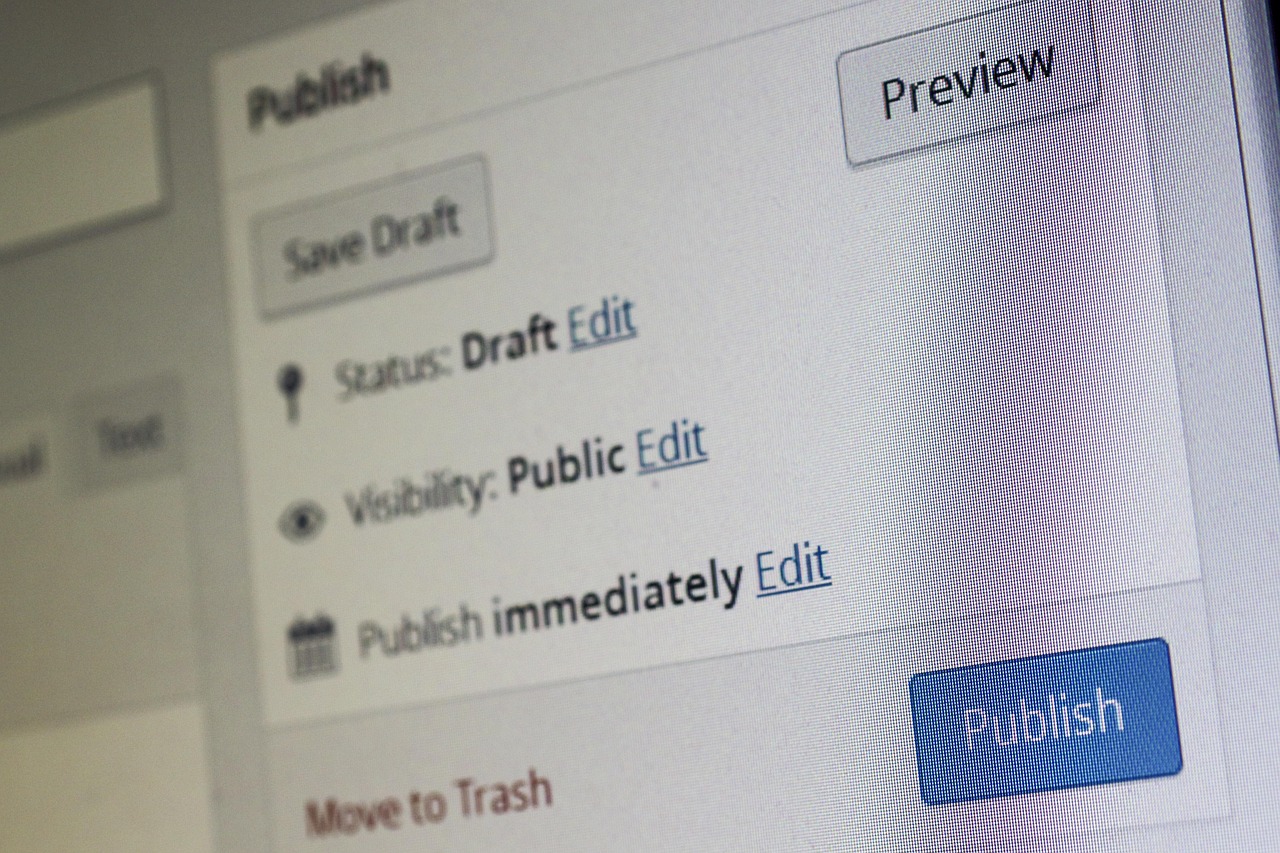WordPress Security for Web Designers
WordPress Security: A Comprehensive Guide for Web Designers
WordPress, powering a significant portion of the internet, is a prime target for malicious actors. As web designers, we’re not just crafting aesthetically pleasing websites; we’re also gatekeepers responsible for securing our clients’ digital assets and reputations. A single security breach can lead to data loss, financial damage, and reputational harm, ultimately reflecting poorly on our professional services. This article delves into the critical aspects of WordPress security, providing web designers with actionable strategies to fortify their clients’ websites.
I. Understanding the Threat Landscape
Before implementing security measures, understanding the common threats targeting WordPress sites is crucial. These threats include:
- Malware Injections: Malicious code injected into website files, often through vulnerabilities in plugins or themes. These injections can redirect users to phishing sites, steal data, or deface the website.
- Brute-Force Attacks: Attackers repeatedly attempt to guess login credentials using automated tools. Weak usernames and passwords are easy targets.
- SQL Injection: Attackers insert malicious SQL code into input fields to manipulate the database, potentially gaining access to sensitive information.
- Cross-Site Scripting (XSS): Attackers inject malicious scripts into websites, which are then executed by unsuspecting users. This can lead to cookie theft, session hijacking, and redirection to malicious sites.
- Cross-Site Request Forgery (CSRF): Attackers trick users into performing unintended actions on a website while they’re authenticated.
- Denial-of-Service (DoS) and Distributed Denial-of-Service (DDoS) Attacks: Overwhelming a website with traffic from multiple sources, making it unavailable to legitimate users.
- File Inclusion Vulnerabilities: Attackers exploit vulnerabilities to include malicious files on the server, potentially gaining control of the entire system.
- Phishing Attacks: Attackers create fake login pages or send fraudulent emails to trick users into revealing their credentials.
Understanding these threats allows us to prioritize security measures and proactively address potential vulnerabilities.
II. Hardening the Core: Essential WordPress Security Practices
Securing the core WordPress installation is the foundation of a secure website. These practices should be implemented on every WordPress project:
- Keep WordPress Core, Themes, and Plugins Updated: Outdated software is a major security risk. Updates often include patches for known vulnerabilities. Regularly update WordPress core, themes, and plugins to the latest versions. Implement a system for testing updates in a staging environment before applying them to the live site.
- Use Strong Usernames and Passwords: Avoid using default usernames like “admin.” Choose unique and complex usernames. Enforce strong password policies requiring a mix of uppercase and lowercase letters, numbers, and symbols. Consider using a password manager to generate and store strong passwords. Implement two-factor authentication (2FA) for all user accounts, especially administrator accounts. 2FA adds an extra layer of security by requiring a second verification method, such as a code sent to a mobile device.
- Limit Login Attempts: Brute-force attacks rely on repeatedly guessing login credentials. Implement a plugin or server-level configuration to limit the number of failed login attempts. After a certain number of failed attempts, temporarily block the IP address of the attacker.
- Change the Default WordPress Database Prefix: The default database prefix is “wp_.” This makes it easier for attackers to target the database. Change the prefix during installation or using a plugin.
- Disable File Editing in the WordPress Dashboard: Disabling the file editor prevents attackers from directly modifying theme and plugin files through the WordPress dashboard. This can be achieved by adding the following line to the
wp-config.phpfile:define( 'DISALLOW_FILE_EDIT', true ); - Disable XML-RPC: XML-RPC is a feature that allows remote access to the WordPress site. However, it can also be a target for brute-force attacks. If you don’t need XML-RPC, disable it using a plugin or by adding the following code to your
.htaccessfile:order deny,allow deny from all - Implement SSL/TLS Encryption (HTTPS): SSL/TLS encrypts the communication between the user’s browser and the web server, protecting sensitive data like login credentials and personal information. Obtain an SSL certificate and configure WordPress to use HTTPS.
- Regularly Back Up Your Website: Backups are essential for recovering from security breaches or other disasters. Regularly back up your website files and database. Store backups in a secure off-site location. Automate the backup process using a plugin or a server-level backup solution.
- Monitor Website Activity: Monitor website activity for suspicious behavior, such as unusual login attempts, file changes, or unauthorized access. Use a security plugin or a server-level monitoring tool.
III. Theme and Plugin Security: A Critical Focus
Themes and plugins extend WordPress functionality, but they can also introduce vulnerabilities if not chosen and managed carefully.
- Choose Themes and Plugins from Reputable Sources: Only download themes and plugins from trusted sources, such as the official WordPress.org repository or reputable developers. Avoid downloading nulled or pirated themes and plugins, as they often contain malware.
- Research Themes and Plugins Before Installation: Before installing a theme or plugin, research its security reputation. Check reviews, ratings, and support forums for any reported vulnerabilities. Look for themes and plugins that are actively maintained and regularly updated.
- Remove Inactive Themes and Plugins: Inactive themes and plugins can still pose a security risk, even if they’re not currently in use. Remove any themes or plugins that are no longer needed.
- Implement a Web Application Firewall (WAF): A WAF acts as a shield between your website and the internet, filtering out malicious traffic and blocking common attacks. There are both cloud-based and plugin-based WAF solutions available.
- Scan Themes and Plugins for Malware: Regularly scan themes and plugins for malware using a security plugin or an online scanner.
- Implement Content Security Policy (CSP): CSP is a security standard that helps prevent XSS attacks by specifying which sources of content are allowed to be loaded by the browser.
- Sanitize User Input: Properly sanitize user input to prevent SQL injection and XSS attacks. Use WordPress functions like
esc_attr(),esc_html(), andesc_url()to sanitize user-submitted data before displaying it on the website.
IV. Server-Side Security Measures
Securing the web server that hosts the WordPress website is another crucial aspect of WordPress security. While web designers may not always have direct control over the server, it’s important to understand server-side security measures and communicate them to the hosting provider or server administrator.
- Keep the Server Software Updated: Ensure that the server operating system, web server software (e.g., Apache or Nginx), and PHP are kept up to date with the latest security patches.
- Secure the
.htaccessFile: The.htaccessfile is a powerful configuration file that can be used to enhance website security. Use.htaccessto:- Protect the
wp-config.phpfile. - Disable directory browsing.
- Block access to sensitive files.
- Implement hotlink protection.
- Protect the
- Disable Directory Listing: Prevent attackers from browsing the contents of website directories by disabling directory listing. This can be done by adding the following line to the
.htaccessfile:Options -Indexes - Implement File Permissions: Set appropriate file permissions to restrict access to sensitive files. Ensure that only necessary users have write access to website files.
- Disable PHP Error Reporting in Production: PHP error reporting can reveal sensitive information about the website’s configuration. Disable PHP error reporting in production environments.
- Use a Secure Hosting Provider: Choose a hosting provider that offers robust security features, such as firewalls, intrusion detection systems, and regular security audits.
- Configure PHP Security: Configure PHP security settings to prevent common attacks. Disable dangerous PHP functions, such as
eval()andexec(). Set appropriateopen_basedirrestrictions. - Regular Security Audits: Perform regular security audits to identify and address potential vulnerabilities. Use automated security scanning tools or hire a security professional to perform a manual audit.
V. Post-Hack Recovery and Prevention
Even with the best security measures, a website can still be compromised. Having a plan for post-hack recovery is essential.
- Identify the Source of the Attack: Determine how the attacker gained access to the website. Analyze server logs, security plugin logs, and file changes to identify the vulnerability.
- Clean the Website: Remove all malicious code and files from the website. Restore the website from a clean backup if available.
- Change All Passwords: Change all passwords for user accounts, database accounts, and hosting accounts.
- Update WordPress Core, Themes, and Plugins: Update WordPress core, themes, and plugins to the latest versions.
- Harden the Website: Implement additional security measures to prevent future attacks.
- Notify Affected Users: If user data was compromised, notify affected users about the breach.
- Report the Incident: Report the incident to the appropriate authorities, such as law enforcement or data protection agencies.
VI. Educating Clients: A Shared Responsibility
Website security is not solely the responsibility of the web designer. Educate clients about the importance of security and encourage them to adopt secure practices.
- Explain the Risks: Clearly explain the risks associated with weak passwords, outdated software, and malicious plugins.
- Provide Security Training: Provide clients with security training on topics such as password management, phishing awareness, and website security best practices.
- Offer Ongoing Security Maintenance: Offer ongoing security maintenance services to ensure that the website remains secure over time.
- Establish a Security Agreement: Create a security agreement that outlines the responsibilities of both the web designer and the client in maintaining website security.
By implementing these measures, web designers can significantly enhance the security of their clients’ WordPress websites and protect them from the ever-evolving threat landscape. This not only safeguards their clients’ businesses but also strengthens their own professional reputation as trusted and security-conscious partners.