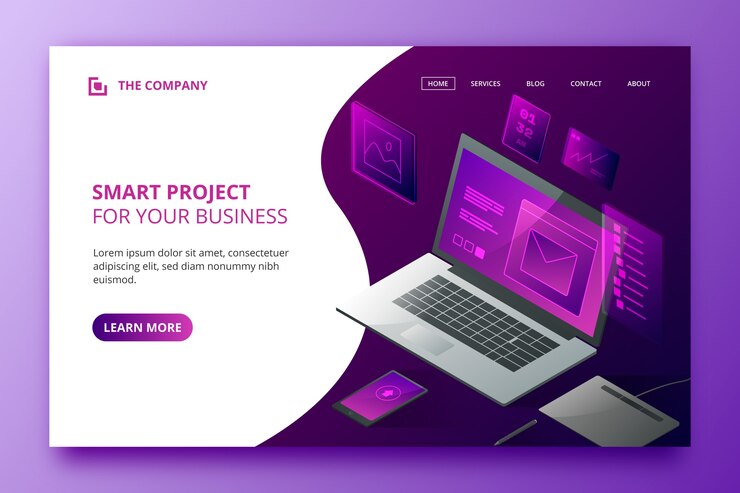Advanced WordPress Design Techniques
Level Up Your Website: Advanced WordPress Design Techniques for 2025
WordPress is no longer just a blogging platform; it’s a powerful engine driving a significant portion of the internet. Staying ahead in the digital landscape requires more than just basic theme customization. We’re diving into cutting-edge WordPress design techniques poised to dominate in 2025, empowering you to create stunning, high-performing websites that truly convert.
Understanding the Evolving Landscape of WordPress Design
The demands of website users are constantly shifting. Clunky designs, slow loading times, and poor mobile experiences are no longer acceptable. Expectations are high, and you need to deliver. So, what’s driving this evolution in WordPress design?
- Artificial Intelligence (AI) Integration: AI is revolutionizing everything, and web design is no exception. From content creation to layout optimization, AI is becoming a crucial tool.
- Emphasis on User Experience (UX): Intuitive navigation, personalized content, and seamless interactions are paramount.
- Mobile-First Design is Non-Negotiable: With mobile traffic consistently outpacing desktop, prioritizing mobile is critical.
- Accessibility (WCAG Compliance): Ensuring your website is accessible to everyone is not only ethical but also improves SEO and broadens your reach.
- Performance Optimization: Page speed is a major ranking factor, and users expect instant gratification.
The Core Pillars of Advanced WordPress Design
We’ll break down the most impactful techniques, focusing on tangible strategies you can implement today.
1. Harnessing the Power of Block Themes and Full Site Editing (FSE)
Gone are the days of rigid theme structures. Block themes and FSE empower you with unprecedented control over every aspect of your website’s design.
- What are Block Themes? They’re built entirely using WordPress blocks, offering unparalleled flexibility.
- What is Full Site Editing (FSE)? FSE allows you to visually edit your entire website—headers, footers, page templates—directly within the WordPress interface.
Benefits of Block Themes and FSE:
- Visual Drag-and-Drop Design: No coding required for basic customizations.
- Consistent Branding: Easily maintain brand consistency across your entire site.
- Improved Performance: Block themes are often more lightweight and faster than traditional themes.
- Future-Proofing: FSE is the future of WordPress design. Embrace it now to stay ahead.
2. AI-Powered Design Assistants: The Future is Now
AI isn’t just a buzzword; it’s a game-changer in web design. Several AI-powered tools are emerging to streamline the design process.
- AI Content Generation: Tools like Jasper.ai and Copy.ai can help you generate high-quality content quickly. Feed the AI your keywords and brand voice, and it will produce engaging copy.
- AI-Driven Layout Optimization: Certain plugins can analyze your website’s layout and suggest improvements based on user behavior data.
- AI Image Generation: Need unique visuals? DALL-E 2, Midjourney, and Stable Diffusion can create stunning images based on your prompts.
How to Implement AI in Your Workflow:
- Identify pain points: Where do you struggle most in the design process?
- Research AI tools: Explore different AI-powered solutions that address your specific needs.
- Experiment and iterate: Don’t be afraid to try new things and refine your approach.
3. Elevating User Experience with Micro-Interactions and Animations
Subtle animations and micro-interactions can significantly enhance user engagement and make your website more memorable.
- Micro-Interactions: Small animations that provide feedback to users, such as button hover effects or loading animations.
- Benefits of Micro-Interactions: They make your website feel more responsive and interactive, improving the overall user experience.
Examples of Effective Micro-Interactions:
- Button Hover Effects: A subtle color change or animation when a user hovers over a button.
- Loading Animations: A visually appealing animation that indicates that content is loading.
- Form Field Validation: Real-time feedback to users as they fill out forms.
4. Advanced Custom Fields (ACF) Pro and Custom Post Types
ACF Pro and custom post types are powerful tools for creating highly customized and dynamic websites.
- Advanced Custom Fields (ACF) Pro: A plugin that allows you to add custom fields to your posts, pages, and other content types.
- Custom Post Types: Allow you to create new content types beyond the standard posts and pages.
Benefits of ACF Pro and Custom Post Types:
- Highly Customized Content: Create unique content structures tailored to your specific needs.
- Improved Content Management: Organize and manage your content more efficiently.
- Enhanced User Experience: Present content in a clear and engaging way.
5. Headless WordPress: Decoupling for Speed and Flexibility
Headless WordPress is a cutting-edge approach that separates the backend (WordPress) from the frontend (the part users see).
- How Headless WordPress Works: WordPress acts as a content repository, while a separate frontend framework (like React, Vue.js, or Angular) handles the presentation layer.
- Benefits of Headless WordPress:
- Improved Performance: Faster loading times and a smoother user experience.
- Greater Flexibility: Choose the best frontend technology for your specific needs.
- Enhanced Security: Reduced attack surface compared to traditional WordPress setups.
Is Headless WordPress Right for You?
Headless WordPress is a more complex setup and requires advanced development skills. It’s best suited for projects that require high performance, scalability, and a highly customized user experience.
6. Prioritizing Accessibility: WCAG Compliance
Creating accessible websites is not just a best practice; it’s a necessity. The Web Content Accessibility Guidelines (WCAG) are a set of international standards for making websites accessible to people with disabilities.
- Key WCAG Principles:
- Perceivable: Information and user interface components must be presentable to users in ways they can perceive.
- Operable: User interface components and navigation must be operable.
- Understandable: Information and the operation of the user interface must be understandable.
- Robust: Content must be robust enough that it can be interpreted reliably by a wide variety of user agents, including assistive technologies.
Tools for Checking Accessibility:
- WAVE Web Accessibility Evaluation Tool: A free online tool that identifies accessibility issues.
- Lighthouse (in Chrome DevTools): Provides an accessibility score and suggestions for improvement.
- Accessibility Insights: A browser extension that helps you find and fix accessibility issues.
7. Optimizing for Core Web Vitals: Page Speed is Paramount
Google’s Core Web Vitals are a set of metrics that measure user experience. Optimizing for these metrics is crucial for ranking well in search results.
- Largest Contentful Paint (LCP): Measures how long it takes for the largest content element on a page to become visible.
- First Input Delay (FID): Measures the time it takes for a page to respond to a user’s first interaction.
- Cumulative Layout Shift (CLS): Measures the amount of unexpected layout shifts that occur on a page.
Strategies for Improving Core Web Vitals:
- Optimize Images: Compress images and use appropriate file formats.
- Leverage Browser Caching: Store static assets in the browser’s cache.
- Minify CSS and JavaScript: Reduce the size of your CSS and JavaScript files.
- Use a Content Delivery Network (CDN): Distribute your content across multiple servers to reduce latency.
- Choose a Fast Hosting Provider: Select a hosting provider that offers optimized WordPress hosting.
8. Leveraging 3D Elements and Immersive Experiences
3D elements and immersive experiences are gaining popularity in web design, creating more engaging and memorable user experiences.
- 3D Models and Animations: Incorporate 3D models and animations to showcase products or create visually stunning effects.
- Virtual Reality (VR) and Augmented Reality (AR): Integrate VR and AR experiences to provide interactive and immersive content.
Tools for Creating 3D Elements:
- Blender: A free and open-source 3D creation suite.
- Sketchfab: A platform for publishing, sharing, and discovering 3D content.
- Three.js: A JavaScript library for creating 3D graphics in the browser.
Ready to transform your website? We can help you implement these advanced techniques and create a stunning, high-performing online presence. Let’s discuss your project!
☏ 619-724-9517 | ✉️ info@zeorbit.com
Advanced WordPress Design FAQ
Q: How do I get started with Block Themes and FSE?
- A: Start by installing a block theme, such as Twenty Twenty-Three or Twenty Twenty-Four. Then, explore the Site Editor in the WordPress admin panel to customize your website’s design.
Q: Are AI design tools expensive?
- A: Some AI tools offer free trials or basic plans, while others require a paid subscription. The cost varies depending on the tool and the features you need.
Q: How important is website accessibility?
- A: Website accessibility is crucial. It ensures that everyone, including people with disabilities, can access and use your website. It also improves SEO and broadens your reach.
Q: How do I measure my website’s Core Web Vitals?
- A: You can use Google Search Console, PageSpeed Insights, or Chrome DevTools to measure your website’s Core Web Vitals.
How-Tos: Practical Tips for Implementation
How to Install a Block Theme:
- Go to Appearance > Themes in your WordPress admin panel.
- Click “Add New.”
- Search for a block theme, such as “Twenty Twenty-Three.”
- Click “Install” and then “Activate.”
How to Add a Micro-Interaction to a Button:
- Use CSS to add a hover effect to the button.
- For example:
.button {
background-color: #007bff;
color: #fff;
padding: 10px 20px;
border-radius: 5px;
transition: background-color 0.3s ease;
}
.button:hover {
background-color: #0056b3;
}How to Create a Custom Post Type:
- Use a plugin like Custom Post Type UI or code it manually in your
functions.phpfile. - Here’s an example code snippet for
functions.php:
function create_book_post_type() {
register_post_type( 'book',
array(
'labels' => array(
'name' => __( 'Books' ),
'singular_name' => __( 'Book' )
),
'public' => true,
'has_archive' => true,
'supports' => array( 'title', 'editor', 'thumbnail', 'custom-fields' ),
)
);
}
add_action( 'init', 'create_book_post_type' );The Future of WordPress Design: Stay Ahead of the Curve
WordPress design is constantly evolving, driven by technological advancements and changing user expectations. By embracing these advanced techniques, you can create websites that are not only visually stunning but also high-performing, accessible, and user-friendly. Continuously learning, experimenting, and adapting to new trends are essential for staying ahead of the curve in the dynamic world of web design.