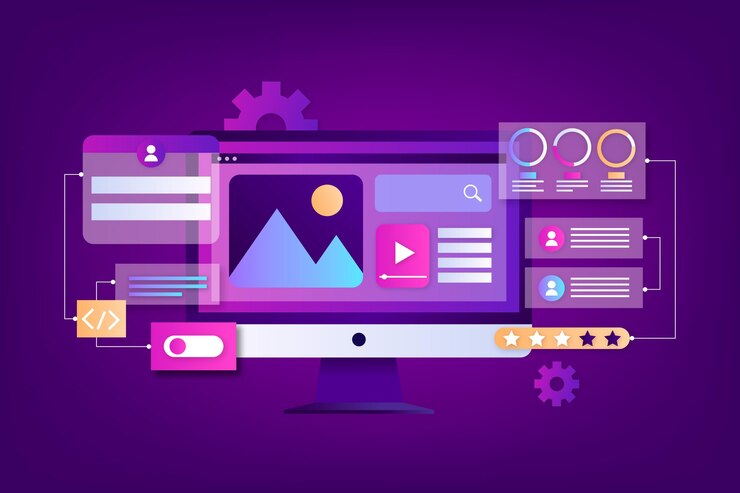Customizing Your WordPress Theme: A Designer’s Guide
Customizing Your WordPress Theme: A Designer’s Guide to Standing Out in 2025
The internet is a roaring ocean of similar-looking websites. Your WordPress theme, while functional out-of-the-box, shouldn’t trap you in a sea of mediocrity. Customization is the key to building a brand that truly resonates in 2025 and beyond.
Why Customize Your WordPress Theme? Beyond Aesthetics
It’s tempting to think customization is only about appearances. It’s far more strategic than that.
- Brand Identity: Your website is often the first impression. Tailor your theme to reflect your brand’s unique personality, values, and visual language.
- Improved User Experience (UX): Fine-tune navigation, layout, and responsiveness to create a seamless and intuitive experience for visitors.
- Enhanced SEO: Optimize code, structure, and content display for better search engine visibility.
- Increased Conversion Rates: Strategic placement of calls to action, optimized landing pages, and persuasive design elements can drive conversions.
- Future-Proofing: Regularly update and adapt your theme to accommodate evolving design trends and technological advancements.
Choosing the Right Base Theme: Foundation First
Not all themes are created equal. Selecting a solid foundation is paramount.
- Lightweight Frameworks: Opt for themes built on lightweight frameworks like Underscores (_s), GeneratePress, or Astra. These provide a clean slate and minimize bloat.
- Gutenberg Compatibility: Ensure full compatibility with the WordPress block editor (Gutenberg) for intuitive content creation.
- Mobile-First Design: In 2025, mobile experience is non-negotiable. Your theme must be responsive and optimized for all devices.
- Customization Options: Look for themes that offer built-in customization options, such as custom headers, footers, color palettes, and typography settings.
- Community and Support: Choose a theme with an active community and reliable support channels. This is invaluable when troubleshooting issues.
Customization Methods: From Beginner to Advanced
There are several avenues for customizing your WordPress theme. Your choice depends on your technical expertise and desired level of control.
1. WordPress Theme Customizer: The User-Friendly Approach
The built-in WordPress Theme Customizer is the easiest way to make basic changes without touching code.
- Pros:
- User-friendly interface.
- Live preview of changes.
- No coding required.
- Cons:
- Limited customization options.
- May not be sufficient for complex modifications.
How-to: Accessing the WordPress Theme Customizer
- Log in to your WordPress dashboard.
- Navigate to Appearance > Customize.
- Explore the available options, such as Site Identity, Colors, Menus, Widgets, and Homepage Settings.
2. Child Themes: Safe and Sustainable Customization
A child theme inherits the functionality and styling of its parent theme, allowing you to make modifications without directly altering the parent theme files. This is crucial for maintaining updates and preventing data loss.
- Pros:
- Safe and sustainable customization.
- Preserves parent theme updates.
- Organized code structure.
- Cons:
- Requires some basic coding knowledge (HTML, CSS, PHP).
- Initial setup can be slightly technical.
How-to: Creating a WordPress Child Theme
- Create a new folder in the
/wp-content/themes/directory. Name it something descriptive, likeyour-theme-name-child. - Inside the child theme folder, create a file named
style.css. - Add the following code to
style.css, replacing the placeholders with your own information:/* Theme Name: Your Theme Name Child Theme URI: https://www.example.com/your-theme-child/ Description: Your Theme Name Child Theme Author: Your Name Author URI: https://www.example.com Template: your-parent-theme-name (important!) Version: 1.0.0 */ @import url("../your-parent-theme-name/style.css"); /* Add your custom CSS here */Important: Replace
your-parent-theme-namewith the exact folder name of your parent theme. - Log in to your WordPress dashboard and navigate to Appearance > Themes.
- Activate your child theme.
- Now you can safely modify the child theme’s files without affecting the parent theme.
3. CSS Customization: The Styling Powerhouse
CSS (Cascading Style Sheets) controls the visual presentation of your website. By writing custom CSS, you can fine-tune the appearance of elements like fonts, colors, layouts, and spacing.
- Pros:
- Highly flexible and powerful.
- Allows for precise control over styling.
- Relatively easy to learn the basics.
- Cons:
- Requires knowledge of CSS syntax and selectors.
- Can become complex for advanced customizations.
How-to: Adding Custom CSS to Your WordPress Theme
- Via the WordPress Customizer: Navigate to Appearance > Customize > Additional CSS. This is the easiest and recommended method for small CSS changes.
- Via the Child Theme’s
style.cssfile: For more extensive CSS customizations, add your code directly to thestyle.cssfile of your child theme. - Using a CSS Plugin: Plugins like Simple Custom CSS can provide a dedicated space for adding custom CSS.
4. PHP Customization: Unleashing the Backend Potential
PHP is the programming language that powers WordPress. By modifying PHP files, you can alter the functionality and structure of your theme, enabling advanced customizations.
- Pros:
- Ultimate control over theme functionality.
- Allows for complex customizations and integrations.
- Cons:
- Requires strong PHP programming skills.
- Can be risky if not done correctly (potential for breaking the site).
Important Note: PHP customization should only be undertaken by experienced developers. Always back up your website before making any changes to PHP files.
5. Page Builders: Drag-and-Drop Design Mastery
Page builders like Elementor, Beaver Builder, and Divi offer a visual, drag-and-drop interface for creating custom page layouts and designs.
- Pros:
- No coding required (for basic usage).
- Visual, intuitive interface.
- Wide range of pre-built templates and modules.
- Cons:
- Can generate bloated code if not used efficiently.
- May require a learning curve to master all features.
- Can impact site speed if overused.
Trending Design Elements in 2025
Stay ahead of the curve by incorporating these trending design elements into your WordPress theme customization.
- Neobrutalism: Embrace raw, unpolished aesthetics with bold typography, geometric shapes, and minimal styling.
- Glassmorphism: Create a frosted glass effect with translucent layers, subtle blurs, and vibrant background colors.
- 3D Elements: Incorporate 3D graphics and animations to add depth and visual interest.
- Dark Mode: Offer a dark mode option for improved accessibility and reduced eye strain.
- Micro-Interactions: Add subtle animations and feedback to enhance user engagement.
- AI-Powered Design: Leverage AI tools to generate design ideas, optimize layouts, and personalize content.
- Minimalism: Less is more. Focus on clean lines, ample whitespace, and a strong emphasis on content.
Optimizing for Accessibility and Inclusivity
Accessibility is not just a trend; it’s a responsibility. Ensure your customizations adhere to web accessibility guidelines (WCAG) to create an inclusive experience for all users.
- Semantic HTML: Use proper HTML tags to structure your content logically.
- Alt Text for Images: Provide descriptive alt text for all images.
- Sufficient Color Contrast: Ensure adequate contrast between text and background colors.
- Keyboard Navigation: Make sure all elements are navigable using the keyboard.
- Screen Reader Compatibility: Test your website with a screen reader to identify and address any accessibility issues.
The Importance of Performance Optimization
Customization can sometimes impact website performance. Optimize your theme to ensure fast loading times and a smooth user experience.
- Optimize Images: Compress images without sacrificing quality. Use modern image formats like WebP.
- Minify CSS and JavaScript: Reduce the size of CSS and JavaScript files by removing unnecessary characters.
- Leverage Browser Caching: Enable browser caching to store static assets locally.
- Use a Content Delivery Network (CDN): Distribute your website’s content across multiple servers to improve loading times for users around the world.
- Choose a Fast Hosting Provider: Select a reliable hosting provider with optimized servers and caching mechanisms.
Regular Updates and Maintenance: Staying Ahead of the Game
WordPress, themes, and plugins are constantly updated to address security vulnerabilities and introduce new features. Regularly update your theme and plugins to maintain security and ensure compatibility.
- Enable Automatic Updates (with caution): WordPress allows you to enable automatic updates for minor releases. However, it’s generally recommended to test updates on a staging environment before applying them to your live site.
- Back Up Your Website Regularly: Create regular backups of your website’s files and database to protect against data loss.
- Monitor Website Performance: Use tools like Google PageSpeed Insights and GTmetrix to monitor website performance and identify areas for improvement.
FAQs: Your Customization Questions Answered
- Q: Is it safe to customize a WordPress theme?
- A: Yes, as long as you use a child theme and follow best practices. Avoid directly modifying the parent theme files.
- Q: How much does it cost to customize a WordPress theme?
- A: The cost varies depending on the complexity of the customization. Simple changes can be done for free, while more extensive modifications may require hiring a professional developer.
- Q: Can I customize a free WordPress theme?
- A: Yes, you can customize free themes. However, be aware that some free themes may have limited customization options.
- Q: Where can I find inspiration for WordPress theme customization?
- A: Look at other websites in your industry, browse design blogs and portfolios, and explore theme marketplaces like ThemeForest.
Conclusion: Your Digital Canvas Awaits
Customizing your WordPress theme is an ongoing process, not a one-time task. Stay informed about the latest design trends, prioritize user experience, and continuously optimize your website for performance and accessibility. Your WordPress theme is a powerful tool for building a strong brand presence and achieving your online goals.