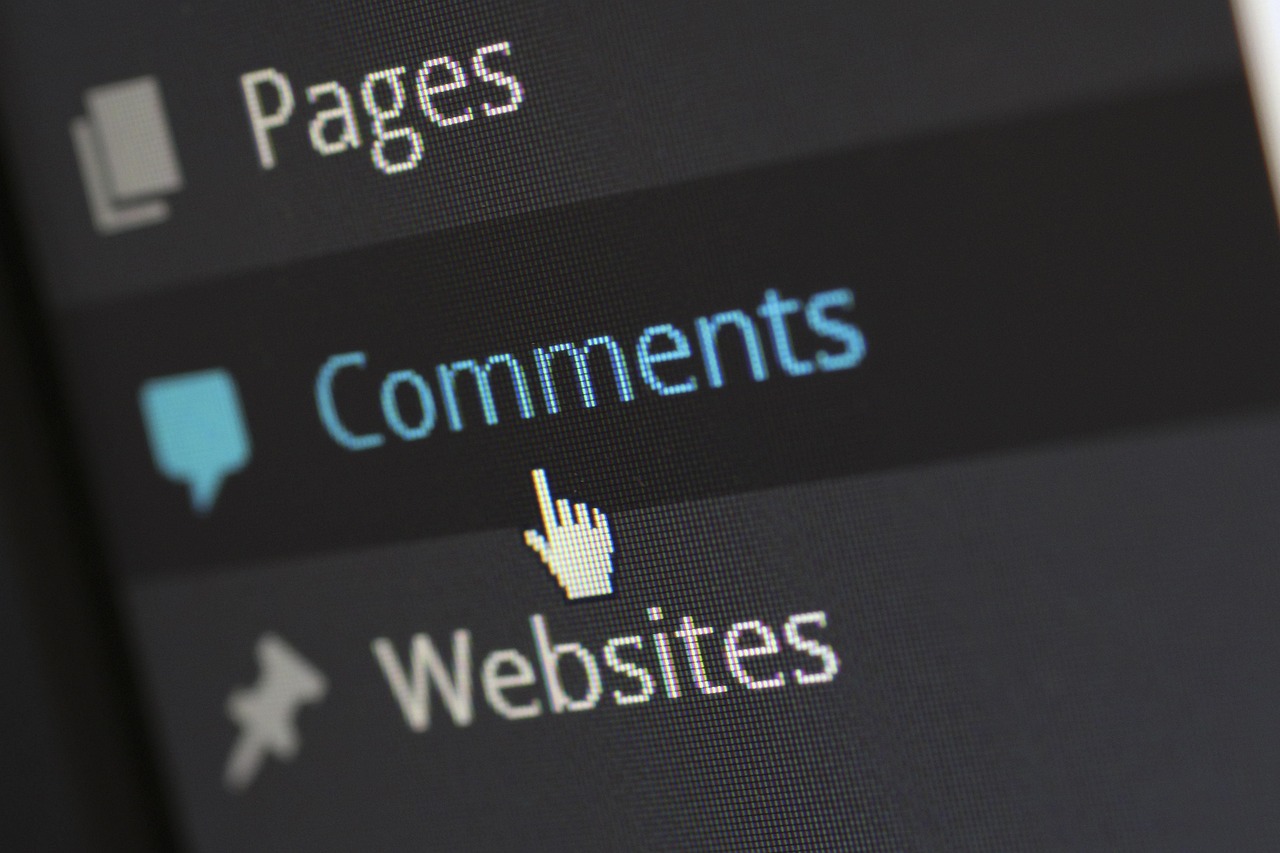Essential WordPress Design Plugins for a Beautiful Website
Essential WordPress Design Plugins for a Beautiful Website (2025)
Is your WordPress website looking a little… 2023? In the fast-paced digital landscape of 2025, a visually stunning and user-friendly website isn’t just nice-to-have; it’s a necessity. Your website is often the first impression you make on potential customers, and outdated designs can quickly drive them away.
This article dives into the essential WordPress design plugins you need to elevate your website’s aesthetics and functionality, ensuring it not only looks incredible but also provides a seamless user experience that converts visitors into loyal customers.
1. The Foundation: Page Builders Evolved
Gone are the days of clunky, code-heavy website edits. Today’s WordPress page builders offer drag-and-drop simplicity without sacrificing design power.
-
Elementor Pro: Still a powerhouse, Elementor Pro continues to innovate with AI-powered design suggestions, advanced animation capabilities, and enhanced WooCommerce integration. Expect even more collaborative features designed for distributed teams.
-
Divi: Elegant Themes’ Divi has consistently pushed the boundaries of visual design. Look for its continued emphasis on accessibility and responsive design, crucial for ranking well and providing a positive user experience on all devices.
- Beaver Builder: Beaver Builder stands out for its stability and lightweight code. It’s the preferred choice for those prioritizing speed and SEO. Its commitment to WordPress standards makes it future-proof and less prone to conflicts.
Why are these essential? They provide the flexibility to create custom layouts, integrate multimedia elements, and craft unique branding experiences without needing to write a single line of code. They empower you to manage your design yourself, saving time and resources.
2. Image Optimization & Delivery: Visuals That Pop (and Load Fast!)
High-quality images are crucial, but slow-loading images are a death sentence for user engagement and SEO.
-
Smush Pro: Smush Pro is more than just compression. It incorporates adaptive image serving, delivering the optimal image size based on the user’s device and connection speed. This is a game-changer for mobile users.
-
Imagify: Known for its user-friendly interface, Imagify now integrates with popular CDNs for lightning-fast global delivery. Its advanced compression algorithms maintain image quality while significantly reducing file size.
- ShortPixel Image Optimizer: ShortPixel goes beyond standard JPEG and PNG optimization, offering support for WebP and AVIF formats. These next-generation formats provide superior compression and image quality, further boosting page speed.
The trend: Automatic optimization and format conversion will continue to evolve. AI will play an even larger role in predicting optimal image sizes and formats based on user behavior.
3. Typography & Font Management: Setting the Right Tone
Typography is more than just picking a font; it’s about communicating your brand’s personality and ensuring readability.
-
Adobe Fonts (formerly Typekit): Seamless integration with Adobe Creative Cloud provides access to a vast library of professional-quality fonts. Its syncing capabilities ensure consistent typography across your website and design assets.
-
Google Fonts: Still a reliable and free option, Google Fonts continues to expand its collection. Plugins like “Use Google Fonts” allow you to easily enqueue Google Fonts and customize their appearance. Be mindful of GDPR compliance and consider hosting fonts locally.
- Font Awesome: For icons, Font Awesome is an industry standard. Its constantly updated library of scalable vector icons ensures sharp visuals on any screen. They have also been working on improved accessibility support, important for inclusive web design.
Tip: Ensure your font choices align with your brand identity and are legible across different devices and screen sizes. Conduct A/B testing to identify the fonts that resonate best with your audience.
☏ 619-724-9517 | ✉️ info@zeorbit.com
4. Animation & Interactivity: Engaging Your Visitors
Subtle animations and interactive elements can breathe life into your website, capturing attention and guiding users through your content. However, avoid excessive animations that can distract or slow down your site.
-
LottieFiles: Lottie animations are lightweight, scalable vector graphics that can be easily integrated into WordPress. LottieFiles offers a vast library of pre-made animations and tools for creating custom animations.
-
GSAP (GreenSock Animation Platform): GSAP is a powerful JavaScript library for creating complex and performant animations. While it requires some coding knowledge, plugins like “GSAP ScrollTrigger” make it easier to implement scroll-based animations.
- Interactive Blocks: This plugin offers a range of pre-designed interactive blocks, such as accordions, tabs, and image carousels. These blocks can be easily customized to match your brand’s aesthetic.
Focus on user experience: Animations should enhance the user experience, not detract from it. Use them strategically to highlight important information, guide users through your website, and create a memorable brand experience.
5. Advanced Custom Fields (ACF): Content Control Unleashed
While not strictly a design plugin, ACF empowers you to structure and manage your content in a way that significantly impacts design flexibility and consistency.
- ACF Pro: ACF Pro allows you to create custom fields for your posts, pages, and custom post types. This enables you to create highly structured content that can be easily styled and displayed using your page builder or theme.
Why is it trending? ACF bridges the gap between content management and design control. By defining specific fields for your content, you can ensure a consistent look and feel across your entire website. It’s crucial for scalability and maintainability.
6. Accessibility Plugins: Designing for Everyone
Accessibility is no longer optional; it’s a moral imperative and a ranking factor. Websites must be usable by people with disabilities.
-
Accessibility Suite: This comprehensive plugin provides a range of tools and features to improve your website’s accessibility, including automated audits, keyboard navigation enhancements, and screen reader compatibility.
-
One Click Accessibility: This plugin adds a toolbar to your website that allows users to customize their viewing experience, such as adjusting font sizes, contrast, and animations.
- WP Accessibility: WP Accessibility helps identify and fix common accessibility issues. It automatically adds alt text to images, ensures proper heading structure, and provides helpful warnings for potential problems.
Looking Ahead: Expect more AI-powered accessibility solutions that automatically detect and resolve accessibility issues in real-time.
7. Performance Optimization: Speed Matters!
A beautiful website is useless if it takes forever to load. Page speed is a critical ranking factor and a key element of user experience.
-
WP Rocket: WP Rocket is a comprehensive caching plugin that optimizes your website’s performance with features like page caching, browser caching, and lazy loading. Its ease of use makes it a top choice for both beginners and advanced users.
-
Perfmatters: Perfmatters focuses on eliminating unnecessary HTTP requests and optimizing database queries. It allows you to disable features you don’t need, such as emojis and RSS feeds, further boosting performance.
- Cloudflare: Cloudflare is a CDN (Content Delivery Network) that distributes your website’s content across a global network of servers. This reduces latency and ensures fast loading times for users around the world.
Remember: Regularly test your website’s speed using tools like Google PageSpeed Insights and GTmetrix. Address any performance issues promptly to ensure a positive user experience.
FAQs: Your WordPress Design Questions Answered
-
Q: How many plugins are too many?
- There’s no magic number. Focus on quality over quantity. Choose well-coded, lightweight plugins from reputable developers. Regularly audit your plugins and remove any that are no longer needed.
-
Q: Can I use multiple page builders on the same site?
- Technically yes, but it’s strongly discouraged. Conflicts between page builders can lead to unexpected design issues and performance problems. Stick to one page builder for consistency and stability.
-
Q: Will these plugins slow down my website?
- Potentially, yes. Poorly coded plugins can negatively impact performance. That’s why choosing plugins with good reviews and a reputation for performance is important. Also, follow best practices for image optimization and caching.
- Q: How often should I update my plugins?
- As soon as updates are available. Updates often include security patches, bug fixes, and performance improvements. Keeping your plugins up to date is essential for maintaining a secure and stable website.
How-Tos: Taking Your Design to the Next Level
-
Implement a Design System: Create a consistent set of design principles, components, and styles. This will streamline your design process and ensure a cohesive brand experience across your entire website.
-
Conduct User Testing: Get feedback from real users on your website’s design and usability. This will help you identify areas for improvement and ensure that your website meets the needs of your target audience.
- Stay Up-to-Date with Design Trends: Keep abreast of the latest design trends and technologies. This will help you create a website that is both visually appealing and functional.
The Future of WordPress Design Plugins
The future of WordPress design plugins will be shaped by AI, machine learning, and a greater emphasis on accessibility and performance. Expect to see:
-
AI-powered design assistants: Plugins that offer intelligent design suggestions, generate content, and automate repetitive tasks.
-
More advanced animation capabilities: Tools that enable you to create stunning animations without needing to write any code.
-
Enhanced accessibility features: Plugins that automatically detect and fix accessibility issues in real-time.
- Greater integration with other platforms and services: Seamless integration with marketing automation tools, CRM systems, and e-commerce platforms.
By embracing these essential WordPress design plugins and staying ahead of the curve, you can create a website that not only looks beautiful but also provides a seamless user experience that drives results. Don’t let your website become a relic of the past. Invest in the right tools and create a digital presence that reflects your brand’s innovation and commitment to excellence.