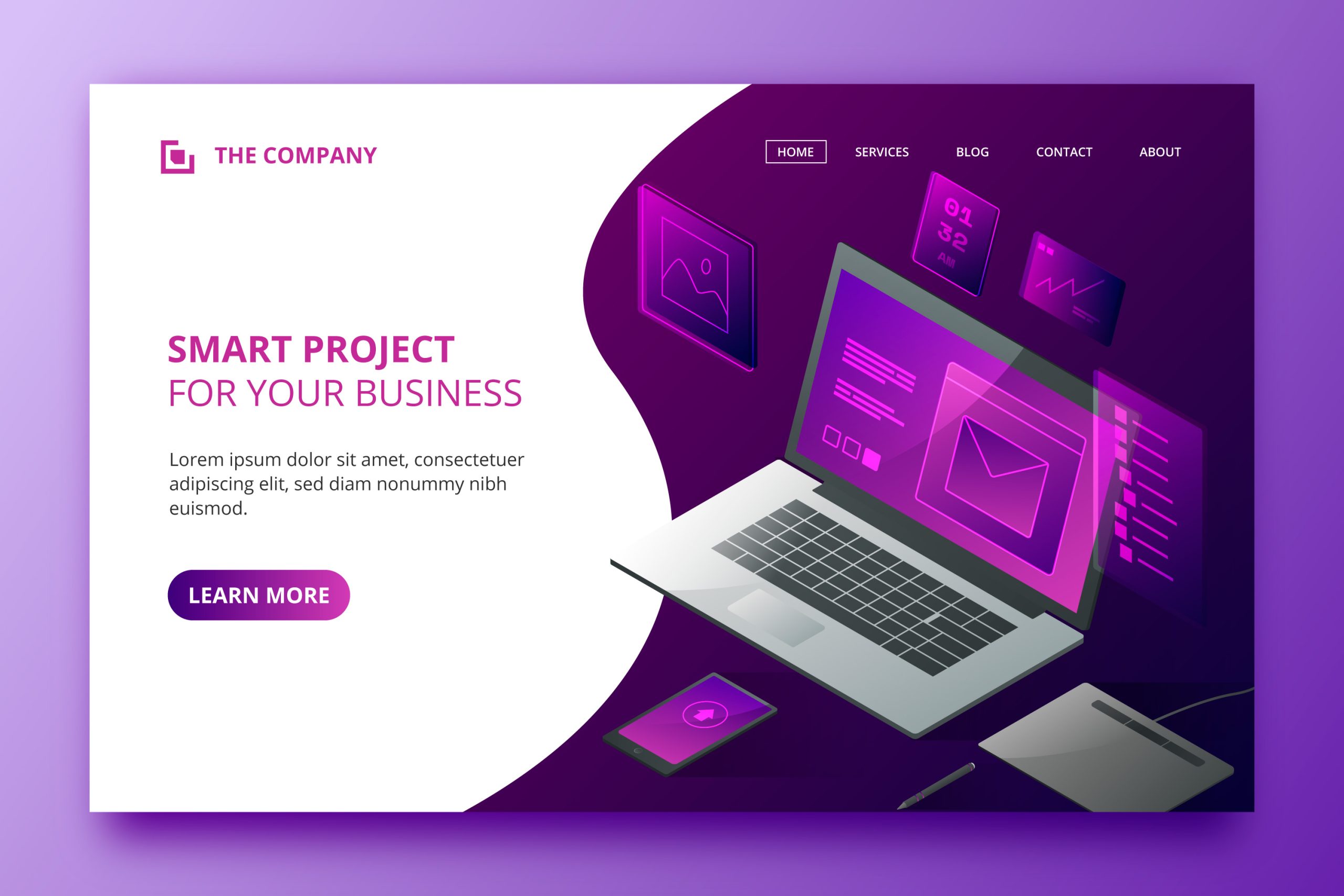Mastering WordPress Design: Best Practices
Mastering WordPress Design: Best Practices for 2025 and Beyond
Your website’s design isn’t just about aesthetics; it’s the bedrock of your online presence, directly impacting user experience, brand perception, and ultimately, conversions. In 2025, where users are more discerning and competition is fiercer than ever, mastering WordPress design is no longer optional – it’s essential.
Understanding the Evolution of WordPress Design
WordPress has evolved from a simple blogging platform to a powerful CMS, offering unparalleled flexibility in design and functionality. This evolution necessitates a design approach that prioritizes user-centricity, accessibility, and performance.
Key Shifts We’re Seeing:
- From Static to Dynamic: Websites are no longer static brochures. Expect personalized experiences, interactive elements, and data-driven design adjustments.
- Mobile-First is Now Mobile-Only: Prioritize mobile optimization above all else. Users expect seamless experiences on smaller screens.
- Emphasis on Visual Storytelling: Compelling visuals (images, videos, animations) are crucial for capturing attention and conveying your brand message.
- Accessibility as a Core Principle: Design with inclusivity in mind. Ensure your website is accessible to users with disabilities.
Essential WordPress Design Best Practices for 2025
To create a WordPress website that truly resonates with your target audience, consider these key best practices:
1. Choosing the Right Theme (and Customizing It Effectively)
Selecting a theme is a crucial first step. Avoid generic, overused themes. Focus on themes that offer:
- Responsiveness: Adapts seamlessly to different screen sizes. This should be non-negotiable.
- Customization Options: Allows you to tailor the design to your brand identity.
- Performance: Optimized for speed and efficiency. Slow loading times kill conversions.
- Regular Updates: Ensures compatibility with the latest WordPress version and security patches.
Customization Best Practices:
- Child Themes: Always customize using a child theme to protect your core theme files. This prevents losing your changes during updates.
- Page Builders (Use Sparingly): Tools like Elementor, Beaver Builder, and Divi offer drag-and-drop functionality. However, overuse can bloat your code and slow down your site.
- CSS Customization: Learning basic CSS allows you to fine-tune the visual aspects of your theme beyond the built-in options.
- **Consider a block theme:*** These themes provide enhanced customization options
2. Prioritizing User Experience (UX)
UX is paramount. A visually stunning website is worthless if it’s difficult to navigate or frustrating to use.
Key UX Considerations:
- Intuitive Navigation: Implement clear and logical navigation menus. Use descriptive labels and avoid overwhelming users with too many options.
- Site Search: A robust search function is essential for helping users find specific information quickly.
- Clear Calls to Action (CTAs): Guide users toward desired actions with prominent and compelling CTAs.
- Mobile-Friendly Design: Ensure a seamless experience on all devices.
- Accessibility: Design for users with disabilities, adhering to WCAG guidelines.
- Implement Heatmaps: These tools allow you to identify hot spots where users engage and areas that need improvement.
3. Optimizing for Speed and Performance
Website speed is a critical ranking factor and directly impacts user satisfaction.
Speed Optimization Techniques:
- Image Optimization: Compress images without sacrificing quality. Use appropriate file formats (JPEG for photos, PNG for graphics).
- Caching: Implement caching to store static versions of your pages, reducing server load and improving loading times.
- Content Delivery Network (CDN): Use a CDN to distribute your website’s content across multiple servers, ensuring faster delivery to users worldwide.
- Minimize HTTP Requests: Reduce the number of files your browser needs to download.
- Choose a Fast Hosting Provider: Your hosting provider plays a significant role in website speed. Opt for a reputable provider with optimized servers.
- Clean Code: Eliminate unnecessary code and plugins.
4. Crafting Compelling Visual Content
Visuals are critical for capturing attention and conveying your brand message.
Visual Content Best Practices:
- High-Quality Images and Videos: Use professional-grade visuals that are relevant to your content.
- Brand Consistency: Maintain a consistent visual style across your website, including colors, fonts, and imagery.
- Infographics: Use infographics to present complex data in a visually appealing and easily digestible format.
- Animation and Micro-interactions: Add subtle animations and micro-interactions to enhance user engagement. However, use them sparingly to avoid overwhelming users.
- Accessibility: Ensure your visuals are accessible to users with disabilities. Provide alt text for images and captions for videos.
5. Accessibility as a Core Design Principle
Accessibility is no longer an afterthought; it’s a fundamental design principle.
Accessibility Guidelines:
- WCAG (Web Content Accessibility Guidelines): Adhere to WCAG guidelines to ensure your website is accessible to users with disabilities.
- Semantic HTML: Use semantic HTML tags to structure your content logically.
- Alternative Text (Alt Text): Provide descriptive alt text for all images.
- Keyboard Navigation: Ensure your website can be navigated using a keyboard.
- Color Contrast: Use sufficient color contrast between text and background.
- Captions and Transcripts: Provide captions and transcripts for videos and audio content.
6. Embracing Data-Driven Design
Don’t rely on gut feelings. Use data to inform your design decisions.
Data-Driven Design Techniques:
- Analytics: Track website traffic, user behavior, and conversion rates using tools like Google Analytics.
- A/B Testing: Experiment with different design elements to see what works best.
- Heatmaps: Use heatmaps to identify areas of your website that are most engaging.
- User Feedback: Collect user feedback through surveys, polls, and user testing.
7. Staying Updated on Design Trends
The web design landscape is constantly evolving. Stay up-to-date on the latest trends and technologies.
Emerging Design Trends:
- Neobrutalism: A raw, minimalist aesthetic that emphasizes functionality over polish.
- Glassmorphism: A frosted glass effect that adds depth and dimension to UI elements.
- 3D Elements: Incorporating 3D elements to create immersive and engaging experiences.
- Dark Mode: Offering a dark mode option for users who prefer a darker interface.
- AI-Powered Design: Utilizing AI tools to automate design tasks and personalize user experiences.
8. Leveraging AI in WordPress Design
AI is rapidly transforming web design, offering opportunities to enhance efficiency and personalization.
AI-Powered Design Tools:
- AI-Powered Page Builders: Tools that use AI to generate design layouts and content suggestions.
- AI-Powered Image Optimization: Tools that automatically optimize images for speed and quality.
- AI-Powered Content Creation: Tools that help you generate high-quality content.
- AI-Driven Personalization: Tools that personalize the user experience based on individual preferences and behavior.
☏ 619-724-9517 | ✉️ info@zeorbit.com
How-To: Implement Lazy Loading for Images
Lazy loading defers the loading of images until they are visible in the viewport, significantly improving page load times.
Steps:
- Install a Lazy Loading Plugin: Many free and premium plugins are available (e.g., Smush, Lazy Load by WP Rocket).
- Activate the Plugin: Enable the lazy loading feature in the plugin settings.
- Configure Settings (Optional): Adjust the settings to fine-tune the lazy loading behavior. Some plugins allow you to exclude specific images or areas from lazy loading.
- Test Your Website: Ensure that lazy loading is working correctly by visiting your website and scrolling down the page. You should see images loading as they come into view.
FAQs About WordPress Design
- What is the best page builder for WordPress in 2025?
There’s no one-size-fits-all answer. Elementor, Beaver Builder, and Divi remain popular, but the “best” option depends on your specific needs and technical skills. Consider their ease of use, features, and impact on performance.
- How important is mobile optimization for WordPress websites?
Extremely important. Mobile traffic surpasses desktop traffic. If your website isn’t fully optimized for mobile, you’re losing potential customers and damaging your SEO.
- How can I improve the accessibility of my WordPress website?
Start by following WCAG guidelines. Use semantic HTML, provide alt text for images, ensure keyboard navigation, and test your website with accessibility tools.
The Future of WordPress Design
WordPress design is poised for continued innovation. Expect to see:
- Greater Emphasis on Personalization: AI-powered personalization will become more sophisticated, delivering tailored experiences to individual users.
- Increased Use of Voice Search: Websites will need to be optimized for voice search to cater to the growing number of users who use voice assistants.
- More Interactive and Immersive Experiences: Expect to see more websites incorporating 3D elements, virtual reality (VR), and augmented reality (AR).
- Sustainability in Design: Focus on reducing the carbon footprint of websites through efficient coding and eco-friendly hosting practices.
- Enhanced Security Features: With growing concern about cybersecurity, WordPress design will prioritize security and data privacy.
By embracing these best practices and staying ahead of the curve, you can create a WordPress website that not only looks great but also delivers exceptional user experiences and drives measurable results. Remember, your website is your digital storefront – make it count.