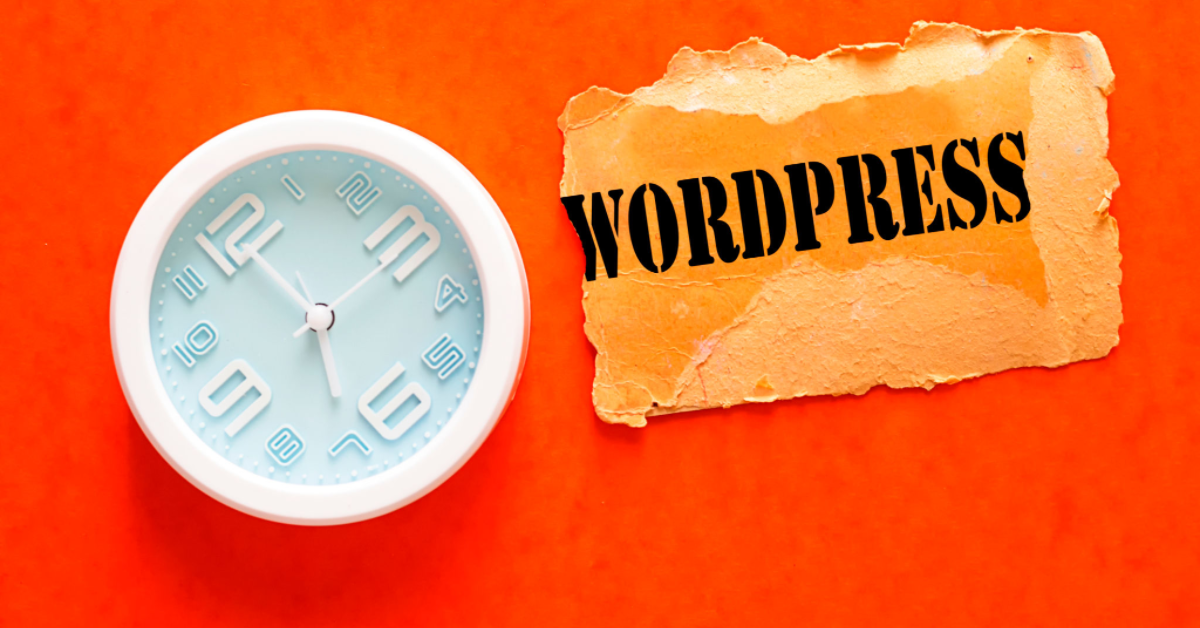Mastering WordPress Design: Tips and Tricks
Mastering WordPress Design: Tips and Tricks for a Stunning 2025 Website
WordPress. It’s still the king of content management systems, powering a massive percentage of the internet. But simply having a WordPress site isn’t enough anymore. In 2025, your design needs to not only be visually appealing, but also functional, accessible, and optimized for the ever-evolving digital landscape.
This guide will equip you with the essential strategies and cutting-edge tricks to elevate your WordPress design and create a website that truly wows.
Understanding the Evolving WordPress Design Landscape
Website design is no longer just about aesthetics. It’s about creating a seamless, engaging experience that drives conversions, builds brand loyalty, and establishes you as an authority in your niche. Think beyond pretty pictures and focus on usability, accessibility, and performance.
- Mobile-First, Always: If your website isn’t flawlessly responsive, you’re losing a significant portion of your audience. Mobile is no longer an afterthought; it’s the foundation of your design strategy.
- Accessibility is Paramount: Accessibility isn’t just a nice-to-have; it’s a necessity. Ensure your website is usable by everyone, including people with disabilities. This improves your reach and can also positively impact your SEO.
- Performance is Key: Slow loading times are a death knell for any website. Optimize images, leverage caching, and choose a reliable hosting provider to ensure lightning-fast speeds.
- AI-Powered Design: AI tools are increasingly integrated into the design process, offering solutions for everything from content generation to image optimization. Embrace these technologies to streamline your workflow and enhance your designs.
- Personalization Reigns: Generic websites are a thing of the past. Tailor the user experience based on user behavior and preferences to create a more engaging and relevant experience.
Choosing the Right Theme & Plugins for Your 2025 WordPress Design
Your theme and plugins are the building blocks of your WordPress design. Selecting the right ones is critical for achieving your desired look and functionality.
- Focus on Lightweight Themes: Bloated themes can significantly impact your website’s performance. Opt for a lightweight, modular theme that allows you to add only the features you need. Popular options in 2025 include themes built around the block editor, like Kadence, GeneratePress, and Astra.
- Prioritize Plugin Security: With WordPress being such a popular platform, it’s also a prime target for hackers. Carefully vet all plugins before installing them and keep them updated to ensure your website’s security.
- Essential Plugins for 2025:
- SEO Plugin (e.g., Yoast SEO, Rank Math): To optimize your website for search engines.
- Caching Plugin (e.g., WP Rocket, LiteSpeed Cache): To improve website speed.
- Security Plugin (e.g., Sucuri, Wordfence): To protect your website from threats.
- Contact Form Plugin (e.g., Contact Form 7, WPForms): To allow users to easily contact you.
- Page Builder (e.g., Elementor, Beaver Builder – optional): For more advanced design customization if your theme doesn’t provide enough flexibility.
Elevating Your Visual Design: Trends and Techniques
The visual aspects of your website are crucial for capturing and retaining your audience’s attention. Here are some key design trends and techniques to consider for 2025:
- Embrace Dark Mode: Dark mode is not just a trend; it’s a preference for many users. Offering a dark mode option can improve the user experience, especially in low-light environments.
- Micro-Interactions for Engagement: Subtle animations and interactions can add a layer of polish and engagement to your website. Think about how you can use micro-interactions to guide users and provide feedback.
- Bold Typography: Typography is more important than ever. Experiment with bold, eye-catching fonts to create a strong visual hierarchy and make your content more readable.
- Immersive Storytelling: Use visuals, animations, and interactive elements to create an immersive storytelling experience that captivates your audience.
- Strategic Use of White Space: Don’t overcrowd your design. Use white space strategically to create visual breathing room and improve readability.
- Asymmetrical Layouts: Break free from traditional grid-based layouts and experiment with asymmetrical designs to create a more dynamic and visually interesting experience.
Mastering the Block Editor: Unleashing the Power of Gutenberg
The Block Editor (Gutenberg) is now the standard editor for WordPress. Mastering it is essential for creating visually appealing and functional websites.
- Embrace Reusable Blocks: Create reusable blocks for elements that you use frequently, such as calls to action, testimonials, and contact forms. This will save you time and ensure consistency across your website.
- Explore Third-Party Block Libraries: Enhance the Block Editor with third-party block libraries that offer a wider range of design options and functionality.
- Learn Custom CSS: Even with the Block Editor, knowing some basic CSS can be helpful for fine-tuning your designs and achieving a unique look.
- Optimize for Core Web Vitals: Use the Block Editor to create layouts and content that are optimized for Core Web Vitals, Google’s set of metrics for measuring website performance.
Optimizing for Accessibility: Creating a Website for Everyone
Accessibility is not just a moral imperative; it’s also good for business. By making your website accessible, you can reach a wider audience and improve your SEO.
- Use Semantic HTML: Use semantic HTML tags (e.g.,
, ,
) to structure your content in a way that is meaningful to both users and search engines.
- Provide Alternative Text for Images: Always provide alternative text for images so that users who are visually impaired can understand the content.
- Ensure Sufficient Color Contrast: Ensure that there is sufficient color contrast between text and background colors to make your content readable for users with visual impairments.
- Use ARIA Attributes: Use ARIA attributes to provide additional information about your website’s structure and functionality to assistive technologies.
- Test with Assistive Technologies: Test your website with assistive technologies, such as screen readers, to ensure that it is usable by people with disabilities.
The Future of WordPress Design: Emerging Trends and Technologies
The world of WordPress design is constantly evolving. Staying ahead of the curve is crucial for creating websites that are both innovative and effective.
- AI-Powered Design Tools: AI is already starting to play a role in website design, and its influence will only grow in the coming years. Expect to see more AI-powered tools that can help with everything from content creation to image optimization.
- Headless WordPress: Headless WordPress is a trend that is gaining momentum. It involves separating the front-end (the part of the website that users see) from the back-end (the content management system). This allows for greater flexibility and control over the design and user experience.
- Low-Code/No-Code Solutions: Low-code and no-code platforms are making it easier than ever for non-technical users to create websites. Expect to see more of these solutions integrated into WordPress.
- Virtual Reality (VR) and Augmented Reality (AR): While still in their early stages, VR and AR are starting to make their way into website design. These technologies offer new opportunities for creating immersive and engaging experiences.
Don’t wait to see what these new design elements can do for your WordPress site.
☏ 619-724-9517 | ✉️ info@zeorbit.com
WordPress Design: Common Questions Answered
FAQ 1: How much does it cost to design a WordPress website in 2025?
The cost of designing a WordPress website varies widely depending on the complexity of the project, the experience of the designer or agency, and the features you require. It can range from a few hundred dollars for a basic website using a pre-designed theme to tens of thousands of dollars for a custom-designed website with advanced functionality.
FAQ 2: How long does it take to design a WordPress website?
The timeline for designing a WordPress website also varies depending on the complexity of the project. A simple website can be designed in a matter of days, while a more complex website can take several weeks or even months.
FAQ 3: Can I design my own WordPress website?
Yes, you can design your own WordPress website using a theme and plugins. However, it’s important to have some basic knowledge of web design principles and HTML/CSS. If you’re not comfortable with these concepts, it’s best to hire a professional designer.
FAQ 4: How do I choose the right theme for my WordPress website?
When choosing a theme for your WordPress website, consider the following factors:
- Your budget: Themes range in price from free to hundreds of dollars.
- Your design preferences: Choose a theme that matches your brand and aesthetic.
- Your required features: Make sure the theme has the features you need, such as a blog, a contact form, and e-commerce capabilities.
- The theme’s performance: Choose a lightweight theme that is optimized for speed.
FAQ 5: How do I find a good WordPress designer?
There are several ways to find a good WordPress designer:
- Ask for referrals: Ask your friends, colleagues, or business contacts for recommendations.
- Search online: Use search engines like Google to find WordPress designers in your area.
- Check online directories: Look for WordPress designers in online directories such as Upwork and Fiverr.
- Review portfolios: Review the portfolios of potential designers to see their previous work.
How-To: Optimize WordPress Images for Speed and SEO
Here’s a simple guide to optimize images and boost your website performance:
- Choose the right image format: Use JPEG for photos and PNG for graphics with transparency. WebP is also a good option for newer browsers.
- Resize images before uploading: Don’t upload unnecessarily large images. Resize them to the actual dimensions they will be displayed on your website.
- Compress images: Use an image compression tool to reduce file size without sacrificing quality. TinyPNG and ImageOptim are popular options.
- Use descriptive file names: Use descriptive file names that include relevant keywords.
- Add alt text: Add descriptive alt text to all images. This helps search engines understand the content of the image and improves accessibility.
- Lazy load images: Implement lazy loading to load images only when they are visible in the viewport. This can significantly improve page load times.
Conclusion
Mastering WordPress design in 2025 requires a holistic approach that encompasses visual aesthetics, user experience, accessibility, and performance. By staying up-to-date with the latest trends and technologies, you can create a WordPress website that not only looks great but also drives results. Remember, a well-designed website is a powerful tool for achieving your business goals.