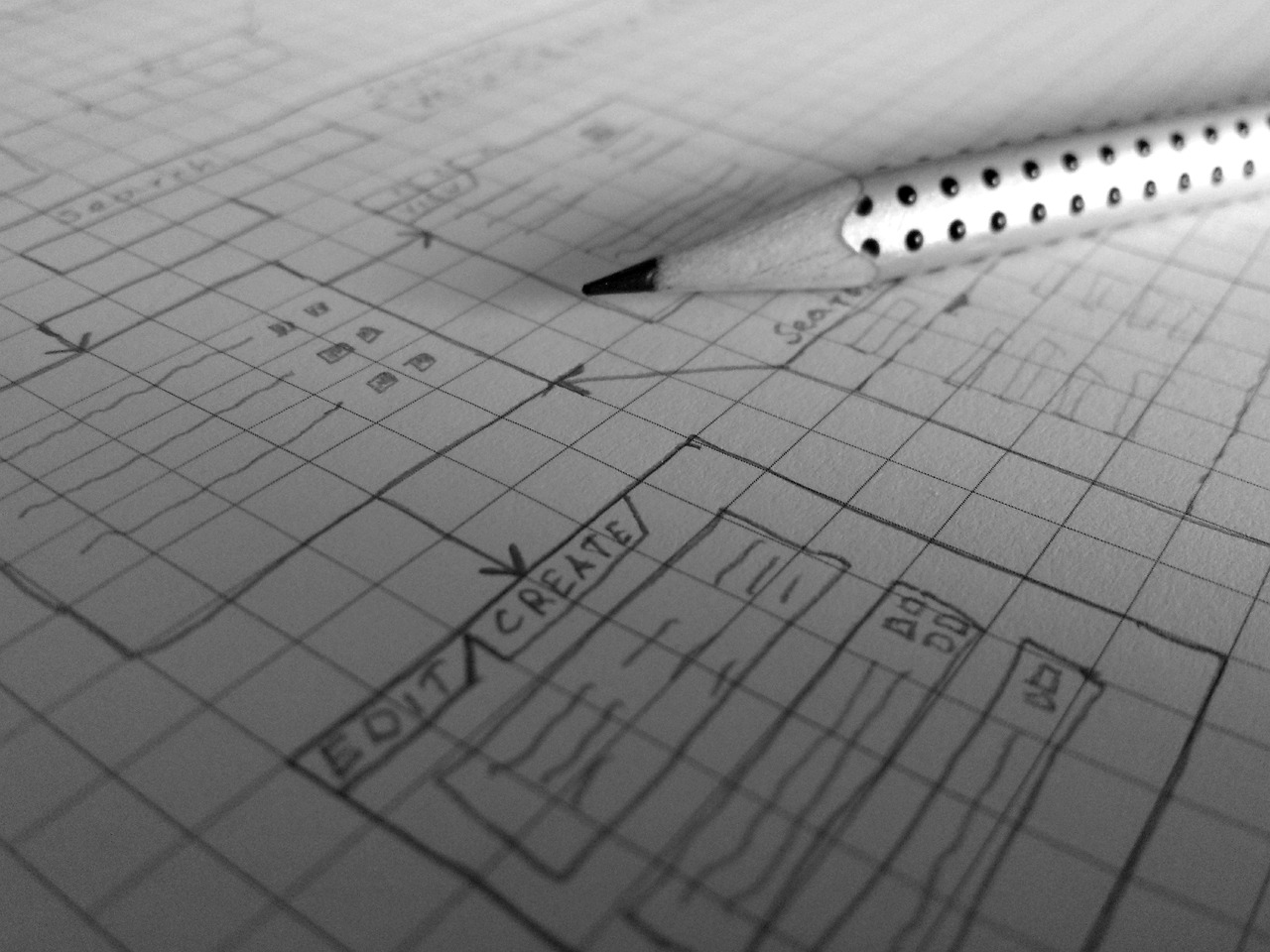WordPress Design for Small Businesses: A Practical Approach
WordPress Design for Small Businesses: A Practical Approach to Capturing 2025
Small businesses in 2025 can’t afford to ignore the digital landscape. A website is often the first (and sometimes only) impression a potential customer has of your brand. This isn’t just about having a website; it’s about having a strategically designed WordPress website that drives conversions and builds brand loyalty.
Why WordPress Remains King for Small Business Websites in 2025
WordPress isn’t just a legacy platform; it’s a constantly evolving ecosystem. Here’s why it continues to dominate in 2025:
- Flexibility & Scalability: WordPress offers unparalleled customization through themes and plugins. Your site can grow and adapt as your business evolves.
- Cost-Effectiveness: Compared to custom development, WordPress significantly reduces initial investment and ongoing maintenance costs.
- SEO-Friendliness: WordPress’s inherent structure is highly SEO-friendly, and powerful plugins like Yoast SEO and Rank Math make optimization a breeze.
- Ease of Use: While customization can get complex, the core WordPress interface is intuitive and user-friendly, allowing you to manage content with minimal technical expertise.
- Massive Community Support: Need help? Millions of WordPress users and developers worldwide contribute to a vast online knowledge base.
Modern WordPress Design Trends for 2025: What’s In, What’s Out
Forget outdated design principles. Here’s what’s trending in WordPress design for small businesses in 2025:
- Minimalism & Clean Design: Cluttered layouts are out. Focus on a clean, uncluttered design that prioritizes user experience. White space is your friend.
- Mobile-First Approach: Design for mobile first. Over 60% of website traffic comes from mobile devices, so responsiveness is non-negotiable. Google prioritizes mobile-first indexing.
- Accessibility (WCAG Compliance): Ensure your website is accessible to all users, including those with disabilities. This isn’t just ethical; it’s becoming a legal requirement in many regions.
- Dark Mode Options: Give users the option to switch to dark mode for comfortable viewing, especially in low-light environments.
- Micro-Animations & Subtle Interactions: Add subtle animations and interactions to enhance user engagement without being distracting. Think hover effects, loading animations, and scroll-triggered animations.
- Bold Typography & Creative Imagery: Use bold typography and high-quality, authentic imagery to capture attention and communicate your brand’s personality. Avoid generic stock photos.
- AI-Powered Personalization: Implement AI-powered personalization to deliver tailored content and experiences based on user behavior and preferences.
Essential WordPress Plugins for Small Businesses in 2025
Plugins extend WordPress’s functionality, but choose wisely. Here are some essential plugins for small businesses:
- SEO Plugin (Yoast SEO, Rank Math): Optimize your website for search engines.
- Security Plugin (Wordfence, Sucuri): Protect your website from malware and hackers.
- Contact Form Plugin (Contact Form 7, WPForms): Enable users to easily contact you.
- Caching Plugin (WP Rocket, LiteSpeed Cache): Speed up your website by caching static content.
- Image Optimization Plugin (Smush, Imagify): Optimize images for faster loading times.
- Analytics Plugin (Google Analytics Dashboard for WP): Track website traffic and user behavior.
- E-commerce Plugin (WooCommerce): If you sell products online, WooCommerce is a must-have.
- Backup Plugin (UpdraftPlus): Regularly back up your website to prevent data loss.
Building a High-Converting WordPress Website: Key Considerations
Building a visually appealing website is only half the battle. You need to optimize it for conversions.
- Clear Call to Actions (CTAs): Guide users towards specific actions with clear and compelling CTAs. Use action-oriented language and visually distinct buttons.
- Fast Loading Speed: Website speed is crucial for user experience and SEO. Optimize images, leverage caching, and choose a reliable hosting provider.
- Mobile Optimization: Ensure your website is fully responsive and optimized for mobile devices. Test on different devices and screen sizes.
- User-Friendly Navigation: Make it easy for users to find what they’re looking for with clear and intuitive navigation.
- Compelling Content: Create high-quality, engaging content that provides value to your target audience. Use a mix of text, images, and videos.
- Social Proof: Build trust and credibility by showcasing testimonials, reviews, and case studies.
WordPress Themes for 2025: Selecting the Right Foundation
Choosing the right WordPress theme is crucial. Look for:
- Responsiveness: Ensures your site looks good on all devices.
- Customization Options: Allows you to tailor the theme to your brand.
- SEO-Friendliness: Optimizes your site for search engines.
- Speed Optimization: Ensures fast loading times.
- Regular Updates: Provides ongoing support and security patches.
Popular options include:
- Astra: A lightweight and highly customizable theme.
- Divi: A visual drag-and-drop theme builder.
- GeneratePress: A clean and minimalist theme focused on speed.
WordPress and AI: The Future of Website Design and Management
Artificial intelligence is transforming WordPress. Here’s how:
- AI-Powered Content Creation: AI tools can assist with content generation, grammar checking, and even SEO optimization.
- AI-Driven Personalization: AI can analyze user data to deliver personalized content and experiences.
- AI-Enhanced Security: AI can detect and prevent cyber threats in real-time.
- AI-Assisted Website Management: AI can automate tasks like website backups, updates, and performance monitoring.
Harnessing AI will be a key differentiator for successful small businesses in 2025.
Common WordPress Mistakes to Avoid
Even with the best intentions, it’s easy to stumble. Be sure to avoid these common pitfalls:
- Ignoring Mobile Optimization: A mobile-unfriendly site will alienate a large segment of your audience.
- Neglecting Security: Security breaches can damage your reputation and compromise sensitive data.
- Overusing Plugins: Too many plugins can slow down your website and create conflicts.
- Poor Image Optimization: Large images can significantly impact website loading speed.
- Ignoring SEO Best Practices: Failing to optimize your website for search engines will limit your visibility.
- Using Default Content: Replace default text and images with your own unique content.
- Not Backing Up Your Website: Regular backups are essential for preventing data loss.
How to Find & Work with a WordPress Design Agency in 2025
Finding the right agency is a pivotal decision. Follow these guidelines:
- Define your goals: Understand what you want to achieve with your website.
- Research agencies: Look for agencies with a proven track record and relevant experience.
- Check their portfolio: Review their previous work to assess their design skills and expertise.
- Read reviews and testimonials: See what other clients have to say about their experience.
- Get multiple quotes: Compare prices and services from different agencies.
- Ask about their process: Understand their approach to website design and development.
-
Ensure good communication: Choose an agency that communicates clearly and responds promptly to your questions.
FAQs: WordPress Design for Small Businesses in 2025
-
Q: How much does it cost to build a WordPress website?
- A: Costs vary widely depending on complexity, design, and functionality. Expect to pay anywhere from a few hundred dollars (DIY with a basic theme) to several thousand dollars (custom design and development).
-
Q: How long does it take to build a WordPress website?
- A: Timeline also varies. A simple website can be built in a few weeks, while a complex website may take several months.
-
Q: Do I need to know code to use WordPress?
- A: No, you don’t need to know code to use WordPress, especially for basic content management. However, some coding knowledge can be helpful for advanced customization.
-
Q: What is the difference between WordPress.com and WordPress.org?
- A: WordPress.com is a hosted platform, while WordPress.org is a self-hosted platform. WordPress.org offers more flexibility and control.
- Q: How often should I update my WordPress website?
- A: You should update your WordPress website regularly, including the core software, themes, and plugins.
How-To Guides: Simple WordPress Tasks
How to Install a WordPress Plugin:
- Log in to your WordPress dashboard.
- Go to Plugins > Add New.
- Search for the plugin you want to install.
- Click “Install Now.”
- Click “Activate.”
How to Change Your WordPress Theme:
- Log in to your WordPress dashboard.
- Go to Appearance > Themes.
- Browse the available themes or upload a new theme.
- Click “Activate” on the theme you want to use.
How to Create a New Page or Post in WordPress:
- Log in to your WordPress dashboard.
- Go to Pages > Add New (or Posts > Add New).
- Enter a title for your page or post.
- Add content using the WordPress editor.
- Click “Publish.”
WordPress provides the tools; your business needs a smart, evolving plan to leverage them. A website isn’t just a digital brochure, it’s your always-on storefront to the world.