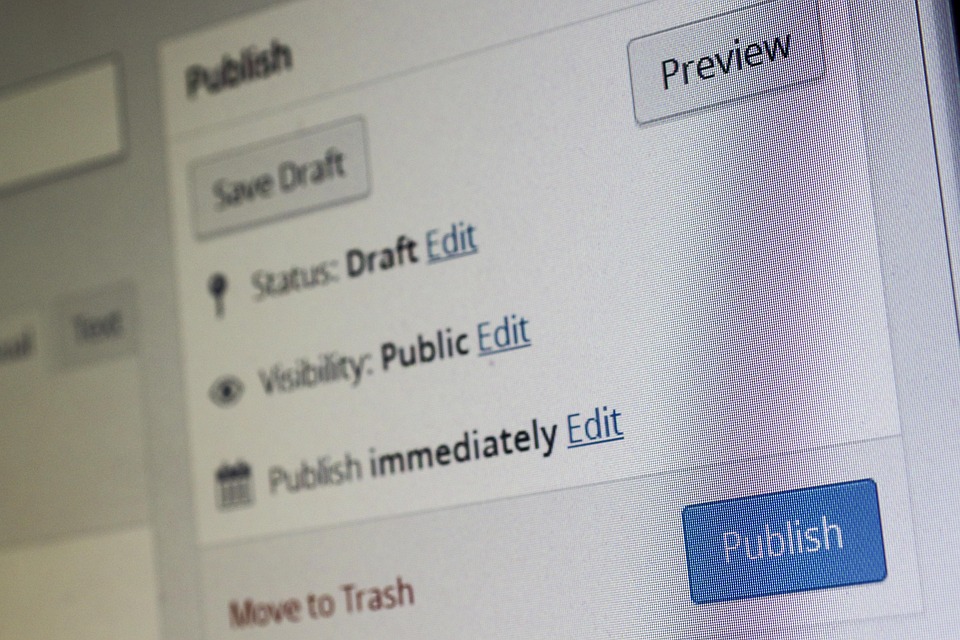WordPress Web Design Tips and Tricks
WordPress Web Design: Elevate Your Site with Proven Tips and Tricks
1. Mastering the WordPress Theme Ecosystem: Selection and Customization
The foundation of any successful WordPress website lies in its theme. Selecting the right theme is paramount, as it dictates the visual appeal, functionality, and overall user experience.
- Theme Selection Criteria: Beyond aesthetics, consider crucial factors like responsiveness (mobile-friendliness), loading speed, SEO-friendliness (clean code, schema markup), and compatibility with essential plugins. Premium themes often provide superior support, regular updates, and advanced features. Free themes, while budget-friendly, may lack these advantages and require more customization effort.
- Leveraging the WordPress Theme Repository: The official WordPress Theme Repository offers a vast collection of free themes. Thoroughly evaluate user reviews, ratings, and the last updated date to ensure you choose a reliable and well-maintained theme.
- Exploring Premium Theme Providers: Reputable premium theme providers like Astra, Divi, GeneratePress, and OceanWP offer robust, feature-rich themes designed for specific purposes (e.g., e-commerce, blogging, portfolio). These themes frequently include drag-and-drop page builders, pre-built templates, and extensive customization options.
- Child Themes: Protecting Your Customizations: Always create a child theme when modifying a theme’s code. This prevents your changes from being overwritten during theme updates, ensuring your customizations remain intact. The child theme inherits the parent theme’s functionality, allowing you to selectively override specific elements without altering the core theme files.
- Customizing Theme Options: Most themes provide a customization panel accessible through the WordPress dashboard. Explore these options to adjust branding elements (logo, colors, fonts), layout settings, header/footer configurations, and other visual aspects of your website.
- CSS Customization: For more advanced customization, use custom CSS. You can add custom CSS code directly within the WordPress Customizer (Appearance > Customize > Additional CSS) or within your child theme’s
style.cssfile. Use browser developer tools (Inspect Element) to identify the CSS selectors of the elements you want to modify. - Hooks and Filters: WordPress hooks and filters provide a powerful mechanism for extending and modifying theme functionality without directly editing core files. Hooks allow you to inject custom code at specific points in the theme’s execution, while filters allow you to modify data before it’s displayed or processed.
2. Optimizing Website Performance: Speed and Efficiency
Website speed is critical for user experience, SEO ranking, and conversion rates. Slow-loading websites can lead to high bounce rates and decreased engagement.
- Image Optimization: Optimize all images before uploading them to your website. Use image compression tools like TinyPNG, ImageOptim (Mac), or ShortPixel to reduce file sizes without sacrificing visual quality. Choose the appropriate image format (JPEG for photographs, PNG for graphics with transparency). Resize images to the actual dimensions they will be displayed on your website to avoid unnecessary loading of large files.
- Caching Plugins: Implement a caching plugin like WP Rocket, LiteSpeed Cache, or WP Super Cache. Caching plugins create static HTML versions of your website pages, reducing the load on the server and significantly improving loading speed.
- Content Delivery Network (CDN): Utilize a CDN like Cloudflare or BunnyCDN to distribute your website’s content across multiple servers worldwide. This ensures that users receive content from a server geographically closer to them, resulting in faster loading times.
- Code Minification: Minify CSS, JavaScript, and HTML files to remove unnecessary characters (whitespace, comments) and reduce file sizes. Autoptimize and WP Rocket offer code minification features.
- Database Optimization: Regularly optimize your WordPress database to remove unnecessary data (post revisions, trashed items). Plugins like WP-Optimize or Advanced Database Cleaner can automate this process.
- Lazy Loading: Implement lazy loading for images and videos. This delays the loading of off-screen content until it’s visible in the user’s viewport, improving initial page load time.
- Choose a Fast Web Hosting Provider: The quality of your web hosting significantly impacts website performance. Choose a reputable hosting provider that offers fast servers, ample bandwidth, and optimized WordPress hosting. Consider managed WordPress hosting for enhanced performance and security.
3. Enhancing User Experience: Navigation, Readability, and Accessibility
A positive user experience is crucial for engaging visitors and achieving your website goals.
- Clear and Intuitive Navigation: Design a clear and intuitive navigation menu that allows users to easily find the information they’re looking for. Use descriptive menu labels and consider implementing a drop-down menu for complex websites.
- Mobile-First Design: Ensure your website is fully responsive and provides a seamless experience on all devices (desktops, tablets, smartphones). Test your website on various devices to identify and address any mobile usability issues.
- Readability Optimization: Optimize your content for readability. Use clear and concise language, break up large blocks of text with headings, subheadings, and bullet points, and use white space effectively. Choose a legible font and appropriate font size.
- Accessibility Considerations: Make your website accessible to users with disabilities. Use semantic HTML, provide alternative text for images, ensure sufficient color contrast, and make your website navigable using a keyboard. Consider using an accessibility plugin to identify and address accessibility issues.
- Call-to-Actions (CTAs): Strategically place clear and compelling CTAs throughout your website to guide users towards desired actions (e.g., signing up for a newsletter, purchasing a product, contacting you).
- Search Functionality: Implement a robust search functionality that allows users to quickly find specific content on your website.
- 404 Error Page Customization: Customize your 404 error page to provide helpful information and guide users back to relevant content on your website.
4. Leveraging WordPress Plugins: Functionality and Efficiency
WordPress plugins extend the functionality of your website, allowing you to add features like contact forms, e-commerce capabilities, and social media integration.
- Essential Plugins:
- Contact Form Plugin: Contact Form 7, WPForms, Gravity Forms
- SEO Plugin: Yoast SEO, Rank Math, All in One SEO Pack
- Security Plugin: Wordfence, Sucuri Security, iThemes Security
- Caching Plugin: WP Rocket, LiteSpeed Cache, WP Super Cache
- Image Optimization Plugin: Smush, ShortPixel, Imagify
- Page Builder Plugin: Elementor, Divi Builder, Beaver Builder
- Plugin Evaluation: Before installing a plugin, carefully evaluate its rating, reviews, last updated date, and compatibility with your WordPress version. Choose plugins from reputable developers with a proven track record.
- Plugin Performance Impact: Be mindful of the performance impact of plugins. Too many plugins can slow down your website. Regularly review your plugins and deactivate or delete any that are no longer needed.
- Plugin Updates: Keep your plugins updated to the latest versions to ensure security and compatibility.
- Security Best Practices: Only install plugins from trusted sources. Avoid installing nulled or pirated plugins, as they may contain malware or vulnerabilities.
5. Securing Your WordPress Website: Protecting Your Investment
Website security is paramount. Implementing robust security measures is essential to protect your website from hacking attempts, malware infections, and data breaches.
- Strong Passwords: Use strong, unique passwords for your WordPress administrator account, database, and FTP accounts.
- Two-Factor Authentication (2FA): Enable two-factor authentication for your WordPress administrator account to add an extra layer of security.
- WordPress Updates: Keep your WordPress core, themes, and plugins updated to the latest versions to patch security vulnerabilities.
- Security Plugins: Install a security plugin to provide real-time protection against threats. Configure the plugin to scan for malware, block suspicious IP addresses, and enforce security best practices.
- Limit Login Attempts: Implement a limit login attempts feature to prevent brute-force attacks.
- Regular Backups: Regularly back up your entire website (files and database) to a secure location. This allows you to restore your website in case of a security breach or other disaster.
- SSL Certificate: Install an SSL certificate to encrypt the data transmitted between your website and users’ browsers. This protects sensitive information like passwords and credit card numbers.
- File Permissions: Set appropriate file permissions to restrict access to sensitive files and directories.
- Disable File Editing: Disable the file editor in the WordPress admin panel to prevent unauthorized code modifications. Add
define( 'DISALLOW_FILE_EDIT', true );to yourwp-config.phpfile.
6. SEO Optimization for WordPress: Driving Organic Traffic
Search engine optimization (SEO) is crucial for driving organic traffic to your website.
- Keyword Research: Conduct thorough keyword research to identify the keywords that your target audience is searching for. Use keyword research tools like Google Keyword Planner, Ahrefs, or SEMrush.
- On-Page Optimization:
- Title Tags: Optimize title tags with relevant keywords.
- Meta Descriptions: Write compelling meta descriptions to entice users to click on your search results.
- Header Tags (H1-H6): Use header tags to structure your content and highlight important keywords.
- URL Structure: Create SEO-friendly URLs that are short, descriptive, and include relevant keywords.
- Image Alt Text: Add descriptive alt text to images to improve accessibility and SEO.
- Content Optimization: Create high-quality, informative, and engaging content that is relevant to your target audience. Optimize your content for target keywords, but avoid keyword stuffing.
- Internal Linking: Link to other relevant pages on your website to improve website navigation and SEO.
- External Linking: Link to authoritative websites to provide valuable resources for your readers and improve your website’s credibility.
- Mobile-Friendliness: Ensure your website is mobile-friendly, as mobile-friendliness is a ranking factor in Google’s search algorithm.
- Website Speed: Optimize your website for speed, as slow-loading websites can negatively impact SEO.
- Schema Markup: Implement schema markup to provide search engines with more information about your content.
- XML Sitemap: Submit an XML sitemap to search engines to help them crawl and index your website.
- Robots.txt File: Create a robots.txt file to control which pages search engines can crawl.
7. Creating Engaging Content: Driving User Interaction
High-quality content is essential for attracting and retaining visitors.
- Understand Your Audience: Tailor your content to the specific interests and needs of your target audience.
- Variety of Content Formats: Utilize a variety of content formats, including blog posts, articles, videos, infographics, and podcasts, to keep your audience engaged.
- Visual Appeal: Use high-quality images and videos to enhance the visual appeal of your content.
- Storytelling: Use storytelling techniques to connect with your audience on an emotional level.
- Interactive Elements: Incorporate interactive elements, such as quizzes, polls, and surveys, to encourage user participation.
- Call to Action: Include a clear call to action at the end of each piece of content to guide users towards desired actions.
- Content Calendar: Create a content calendar to plan and schedule your content creation efforts.
- Promote Your Content: Promote your content on social media and other channels to reach a wider audience.
By implementing these WordPress web design tips and tricks, you can create a website that is visually appealing, user-friendly, fast, secure, and optimized for search engines. This will help you attract and retain visitors, achieve your website goals, and ultimately succeed online.