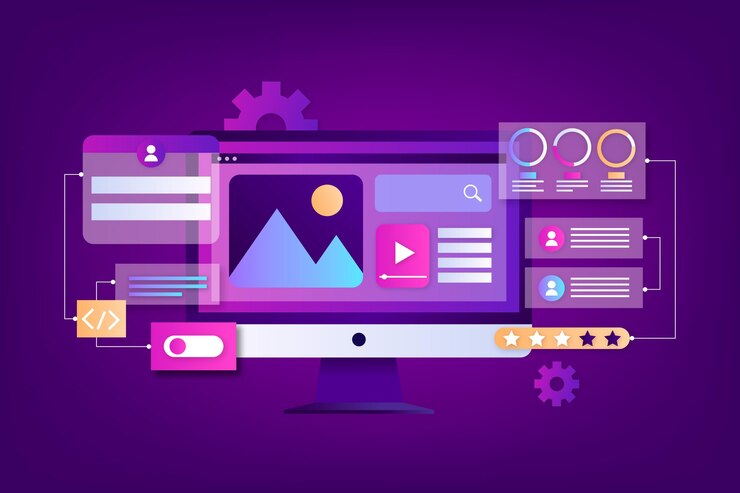Unlocking the Power of WordPress Web Design
Unlocking the Power of WordPress Web Design in 2025: Trends, Tools, and Strategies
WordPress isn’t just a blogging platform anymore. It’s the backbone of countless businesses online, and in 2025, its evolution is showing no sign of slowing down. This guide explores the latest trends, tools, and strategies to help you harness the full power of WordPress web design and create a website that truly converts.
1. The Evolving Landscape of WordPress: Beyond the Basics
WordPress’s dominance in the website building space is undeniable, powering over 40% of the internet. But the game is constantly changing. The shift is towards no-code/low-code solutions, AI-powered assistance, and a focus on user experience above all else.
- Headless WordPress: Decoupling the frontend from the backend allows for more flexibility and performance. Imagine using WordPress for content management while powering a lightning-fast React or Vue.js frontend.
- Gutenberg Block Editor Enhancements: The block editor is becoming more powerful with each update. Expect to see more advanced block types, better customization options, and seamless integration with third-party tools.
- AI-Powered Design Assistants: AI is no longer just a buzzword. AI design assistants within WordPress are helping users with everything from content generation to layout suggestions, streamlining the design process significantly.
These advancements mean that even those without deep coding knowledge can create sophisticated and engaging websites.
2. Must-Know WordPress Web Design Trends for 2025
Staying ahead of the curve is crucial in the fast-paced world of web design. Here are some key trends to watch:
- Minimalism and White Space: Clean, uncluttered designs are more effective at capturing attention and guiding users through your content. Embrace ample white space to improve readability and visual appeal.
- Dark Mode Optimization: Dark mode is no longer a niche preference; it’s becoming the standard. Ensure your WordPress website is optimized for dark mode to cater to user preferences and reduce eye strain.
- Interactive Storytelling: Engage your audience with interactive elements like animated infographics, parallax scrolling, and micro-interactions. These elements make your website more memorable and encourage user engagement.
- Accessibility First: Prioritizing accessibility (WCAG compliance) ensures your website is usable by everyone, including people with disabilities. Accessibility is no longer optional; it’s a legal and ethical imperative.
- Bold Typography and Creative Visuals: Stand out from the crowd with bold typography choices and unique, high-quality visuals. Use a combination of custom illustrations, captivating photography, and dynamic video content.
- Neubrutalism Elements: The raw, honest aesthetic of Neubrutalism is gaining traction. Think clean lines, bold typography, and a focus on functionality over excessive ornamentation.
3. Essential WordPress Plugins and Tools for 2025
The WordPress plugin ecosystem is vast, but some tools are indispensable for modern web design:
- Elementor/Divi: These page builders offer drag-and-drop functionality and pre-designed templates, making it easy to create stunning layouts without coding.
- Advanced Custom Fields (ACF): Customize your WordPress admin panel and content fields to create more structured and dynamic content.
- Yoast SEO/Rank Math: Optimize your website for search engines with these powerful SEO plugins.
- WP Rocket/LiteSpeed Cache: Improve your website’s performance and loading speed with caching plugins. Speed is critical for both user experience and SEO.
- Contact Form 7/WPForms: Easily create custom contact forms to collect leads and gather feedback.
- UpdraftPlus/BackupBuddy: Regularly back up your website to protect against data loss.
- Imagify/ShortPixel: Optimize images for web to reduce file size and improve loading speed.
- Accessibility Suite: These plugins test and improve the accessibility of your site.
Choosing the right plugins is crucial. Consider factors like compatibility, performance impact, and ease of use.
4. Optimizing Your WordPress Website for Mobile-First Indexing
Google’s mobile-first indexing means that your website’s mobile version is the primary version used for ranking. Therefore, optimizing your WordPress website for mobile is no longer optional; it’s essential for SEO success.
- Responsive Design: Ensure your WordPress theme is fully responsive, adapting seamlessly to different screen sizes.
- Mobile-Friendly Plugins: Use plugins that are optimized for mobile devices and don’t slow down your website on smaller screens.
- AMP (Accelerated Mobile Pages): Implement AMP to create stripped-down, ultra-fast versions of your pages for mobile users.
- Optimize Images for Mobile: Reduce image file sizes to improve loading speed on mobile devices.
- Test Your Website on Mobile Devices: Regularly test your website on different mobile devices and browsers to ensure it looks and functions correctly.
5. How to Create a Headless WordPress Website
Headless WordPress offers several advantages, including improved performance, enhanced security, and greater flexibility. Here’s a basic overview of how to create a headless WordPress website:
- Choose a Frontend Framework: Select a JavaScript framework like React, Vue.js, or Angular to build your website’s frontend.
- Set Up the WordPress Backend: Configure WordPress as a content management system (CMS) and create your content using the Gutenberg editor.
- Use the WordPress REST API: Use the WordPress REST API to fetch data from your WordPress backend and display it on your frontend.
- Deploy Your Frontend: Deploy your frontend to a hosting platform like Netlify, Vercel, or AWS.
Headless WordPress can be more complex to set up than traditional WordPress websites, but the benefits can be significant, especially for larger, more complex websites.
6. The Future of WordPress: AI, Automation, and Beyond
The future of WordPress is intertwined with the advancements in AI and automation. Expect to see more AI-powered tools that automate tasks, personalize user experiences, and improve website performance.
- AI-Powered Content Creation: AI can help you generate blog posts, product descriptions, and other types of content, saving you time and effort.
- Automated Website Optimization: AI can automatically optimize your website for performance, security, and SEO.
- Personalized User Experiences: AI can analyze user behavior and personalize the content and layout of your website to improve engagement and conversions.
- Predictive Analytics: AI can predict future trends and help you make data-driven decisions about your website’s design and content.
These advancements will make WordPress even more powerful and accessible, empowering users to create stunning and effective websites.
7. WordPress Web Design FAQs
Here are some frequently asked questions about WordPress web design:
- Q: Is WordPress still relevant in 2025?
- A: Absolutely! WordPress remains the leading CMS platform, powering a significant portion of the internet.
- Q: How much does it cost to build a WordPress website?
- A: The cost can vary widely depending on the complexity of the website, the design, and the plugins and tools you use. It could range from a few hundred dollars for a basic website to tens of thousands of dollars for a custom-designed, enterprise-level website.
- Q: Do I need to know how to code to build a WordPress website?
- A: No, thanks to page builders like Elementor and Divi, you can create stunning websites without coding. However, knowing HTML, CSS, and PHP can give you more control over your website’s design and functionality.
- Q: How do I choose the right WordPress theme?
- A: Consider factors like responsiveness, speed, SEO friendliness, and compatibility with your favorite plugins.
- Q: How do I improve my WordPress website’s security?
- A: Use strong passwords, keep your WordPress core, themes, and plugins updated, install a security plugin, and use a web application firewall (WAF).
8. Step-by-Step Guide: Optimizing Your WordPress Website for Speed
Website speed is a critical factor for user experience and SEO. Here’s how to optimize your WordPress website for speed:
- Choose a Fast Hosting Provider: A good hosting provider is essential for website speed.
- Use a Caching Plugin: Caching plugins like WP Rocket and LiteSpeed Cache can significantly improve your website’s loading speed.
- Optimize Images: Optimize images for web using tools like Imagify or ShortPixel.
- Minify CSS and JavaScript: Minify CSS and JavaScript files to reduce their size and improve loading speed.
- Use a Content Delivery Network (CDN): A CDN can distribute your website’s content across multiple servers, improving loading speed for users around the world.
- Lazy Load Images: Lazy loading delays the loading of images until they are visible in the viewport, improving initial page load time.
- Keep WordPress, Themes, and Plugins Updated: Updates often include performance improvements and bug fixes.
- Run Regular Speed Tests: Use tools like Google PageSpeed Insights and GTmetrix to regularly test your website’s speed and identify areas for improvement.
By following these steps, you can significantly improve your WordPress website’s speed and provide a better user experience.
By embracing these trends, tools, and strategies, you can unlock the full potential of WordPress web design and create a website that stands out from the crowd. Remember to focus on user experience, accessibility, and mobile-first optimization to achieve long-term success.