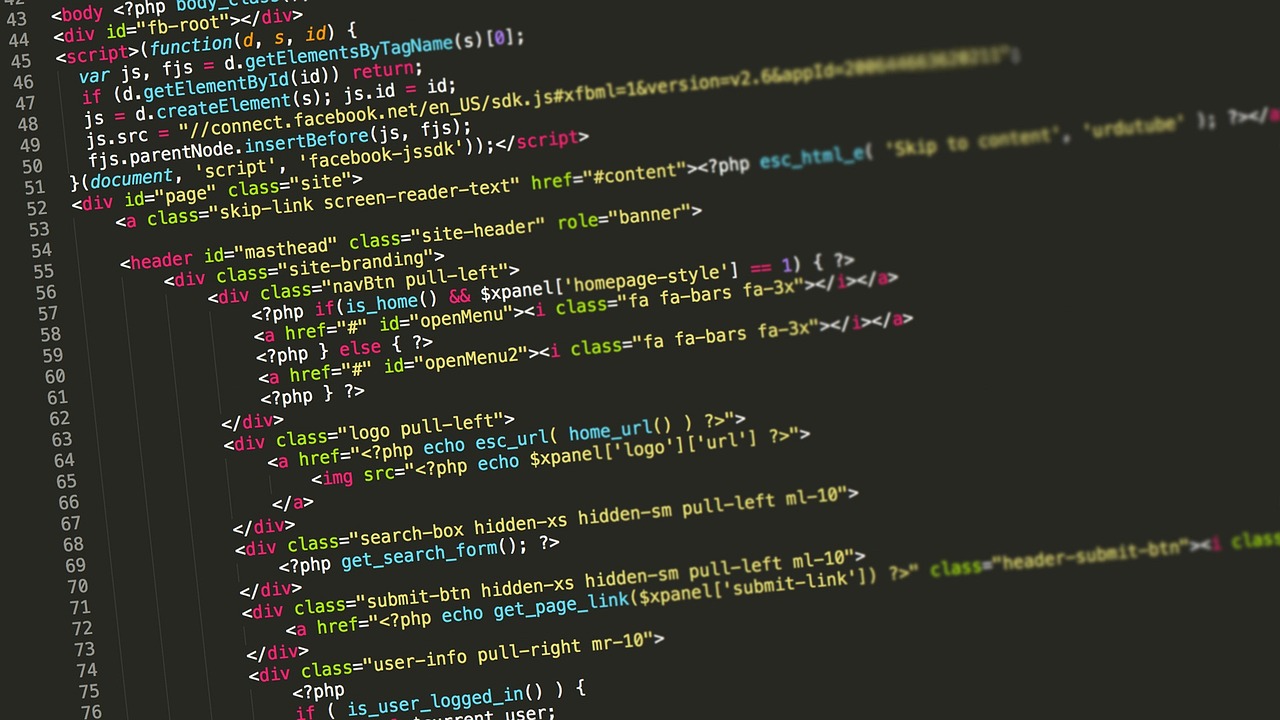Creating a Visually Appealing Website with WordPress
Beyond the Template: Crafting a Visually Stunning WordPress Website in 2025
In a digital landscape saturated with content, a visually appealing website isn’t just a nice-to-have; it’s essential for capturing attention, building trust, and driving conversions. WordPress, while powerful, requires a strategic approach to truly stand out in 2025.
Ready to ditch the generic and embrace the extraordinary?
1. The Visual-First Imperative: Why Aesthetics Matter More Than Ever
In the age of visual-first experiences, user attention spans are shrinking. Your website has mere seconds to make a lasting impression.
-
First Impressions Count: A visually compelling design immediately communicates professionalism, trustworthiness, and brand value.
-
Enhanced User Experience: Intuitive navigation and engaging visuals lead to longer session durations and lower bounce rates.
-
Improved Brand Recall: Memorable designs translate into stronger brand recognition and customer loyalty.
- Increased Conversions: Aesthetically pleasing websites instill confidence and encourage users to take desired actions.
The rise of AI-powered image recognition and visual search further amplifies the importance of visual aesthetics. Your website needs to be seen and remembered.
2. Mastering the WordPress Visual Ecosystem in 2025
WordPress offers a vast ecosystem of tools to bring your visual vision to life. Knowing where to focus is key.
2.1. Choosing the Right Theme: More Than Just a Pretty Face
While pre-built themes offer a quick start, prioritize customization options and performance. Look beyond the surface.
-
Flexibility is King: Opt for themes that allow for granular control over layouts, typography, and color schemes.
-
Performance Optimization: A visually stunning website shouldn’t sacrifice speed. Choose themes optimized for Core Web Vitals.
-
Accessibility Considerations: Ensure your chosen theme adheres to WCAG guidelines for inclusivity and usability.
- Consider Block Themes (Full Site Editing): Embrace the power of WordPress‘s native block editor for unprecedented design freedom.
2.2. Unleashing the Power of Page Builders: Design Without Limits
Page builders provide a drag-and-drop interface for creating custom layouts and stunning visuals.
-
Elementor: A popular choice with a wide range of widgets and integrations.
-
Divi: Known for its flexibility and user-friendly interface.
-
Beaver Builder: A developer-friendly option with a focus on performance and stability.
Page builders empower you to create unique and engaging designs without extensive coding knowledge.
☏ 619-7249517 | ✉️ info@zeorbit.com
2.3. The Importance of High-Quality Visual Assets: Beyond Stock Photos
Generic stock photos can undermine your brand’s credibility. Invest in professional photography, custom illustrations, and engaging video content.
-
Professional Photography: Capture authentic images that reflect your brand’s personality and values.
-
Custom Illustrations & Graphics: Create unique visuals that set you apart from the competition.
- Video Content: Engage your audience with compelling video content that tells your brand’s story. Consider interactive video elements.
2.4. Leveraging AI for Visual Enhancements: The Future is Now
AI-powered tools are revolutionizing website design.
-
AI-Powered Image Optimization: Automatically optimize images for speed and visual quality.
-
AI-Driven Color Palette Generation: Generate harmonious color palettes based on your brand’s identity.
- AI-Assisted Layout Design: Get suggestions for optimal layout and design elements based on user behavior data.
2.5. Incorporating Micro-interactions and Animations: Subtle yet Powerful
Subtle animations and micro-interactions can add a layer of polish and engagement to your website.
-
Hover Effects: Provide visual feedback when users interact with elements.
-
Loading Animations: Keep users engaged while content loads.
- Scroll Animations: Create dynamic and immersive experiences.
3. Mobile-First Design: A Non-Negotiable in 2025
With the majority of internet traffic originating from mobile devices, mobile-first design is no longer optional; it’s a necessity.
-
Responsive Design: Ensure your website adapts seamlessly to different screen sizes.
-
Optimized for Touch: Design interactive elements that are easy to use on touchscreens.
- Prioritize Speed: Mobile users expect lightning-fast loading times. Optimize images and code for mobile performance.
4. Typography: The Unsung Hero of Visual Design
Typography plays a crucial role in shaping your website’s aesthetic and readability.
-
Choose the Right Fonts: Select fonts that align with your brand’s personality and are easy to read on screen.
-
Establish a Visual Hierarchy: Use different font sizes and weights to guide users through your content.
-
Optimize Line Height and Letter Spacing: Improve readability by adjusting line height and letter spacing.
- Consider Variable Fonts: Explore the flexibility and performance benefits of variable fonts.
5. Color Psychology: Harnessing the Power of Color
Color evokes emotions and influences user behavior. Choose colors that align with your brand’s values and target audience.
-
Understand Color Associations: Research the psychological effects of different colors.
-
Create a Cohesive Color Palette: Use a limited number of colors to create a consistent and harmonious visual experience.
- Consider Contrast: Ensure sufficient contrast between text and background colors for optimal readability.
6. SEO and Visual Appeal: A Symbiotic Relationship
A visually appealing website is not enough; it also needs to be search engine optimized.
-
Image Optimization: Optimize image file sizes and use descriptive alt text for SEO.
-
Schema Markup: Implement schema markup to provide search engines with more information about your content.
-
Website Speed: Optimize your website for speed to improve search engine rankings and user experience.
- Content is Still King: Amazing visuals will help attract users, but relevant and valuable content is what keeps them around (and gets them converting).
7. Staying Ahead of the Curve: Emerging Visual Trends in 2025
The visual landscape is constantly evolving. Stay informed about the latest trends to keep your website fresh and engaging.
-
Neomorphism: A minimalist design style that uses soft shadows and gradients to create a 3D effect.
-
Brutalism: A raw and unconventional design style that embraces imperfections.
-
Glassmorphism: A translucent design style that creates a sense of depth and layering.
- AI Generated Art: Incorporating AI-generated art as background elements or featured images.
FAQs:
-
How much does it cost to create a visually appealing WordPress website? Costs vary depending on the complexity of the design, the quality of the visual assets, and the expertise of the designer or developer. Budget ranges from a few hundred dollars (DIY with a premium theme) to tens of thousands for a fully custom design and development.
-
Do I need coding skills to create a visually appealing WordPress website? While coding skills can be helpful, page builders and customizable themes allow you to create stunning designs without writing a single line of code.
- How can I improve the visual appeal of my existing WordPress website? Start by analyzing your website’s current design and identifying areas for improvement. Focus on improving the quality of your visual assets, optimizing your typography, and streamlining your layout.
How-To: Implement a Hero Section with Engaging Visuals
-
Choose a High-Quality Image or Video: Select a visual that is relevant to your brand and target audience. Ensure it is properly optimized for web performance.
-
Craft a Compelling Headline: Write a headline that captures attention and clearly communicates your value proposition.
-
Add a Call to Action: Include a clear and concise call to action that encourages users to take the next step.
-
Optimize for Mobile: Ensure your hero section looks great on all devices.
- Test and Iterate: Experiment with different visuals, headlines, and calls to action to see what works best.
Conclusion
Creating a visually appealing WordPress website in 2025 requires a strategic approach that prioritizes aesthetics, user experience, and search engine optimization. By mastering the tools and techniques outlined in this guide, you can create a website that captures attention, builds trust, and drives conversions. Embrace the power of visual design and transform your WordPress website into a digital masterpiece.