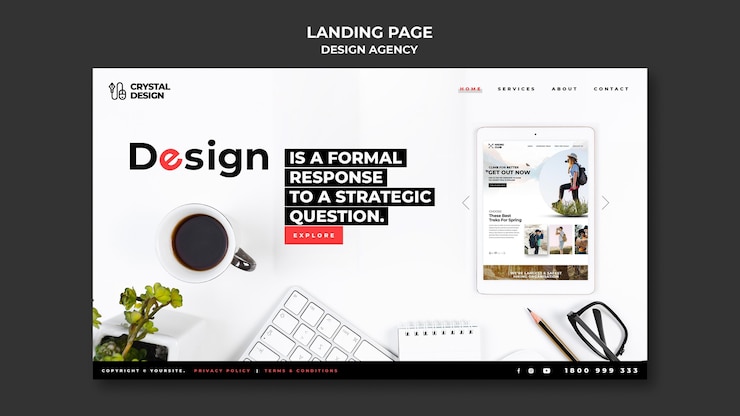Optimizing Your WordPress Design for Performance
Optimizing Your WordPress Design for Performance: Speed, UX, and Conversions in 2025
In 2025, a slow website isn’t just annoying; it’s a business killer. User expectations are higher than ever, and search engines penalize sluggish sites. Your WordPress design plays a crucial role in both page load speed and user experience, directly impacting your bottom line.
This post dives deep into how to optimize your WordPress design for peak performance, covering everything from cutting-edge image optimization techniques to leveraging the latest advancements in code minification and caching. Let’s get started.
Understanding the Interplay: Design, Performance, and UX
Your website design isn’t just about aesthetics. It’s about creating an efficient and engaging experience that guides users towards conversion. A beautiful but slow site will frustrate visitors and drive them away.
Consider these key areas where design directly impacts performance:
- Image Optimization: Large, unoptimized images are a primary culprit for slow loading times.
- Theme Selection: A bloated theme with unnecessary features adds weight and slows down your site.
- Plugin Overload: Too many plugins, especially poorly coded ones, can significantly impact performance.
- Code Quality: Clean, efficient code translates to faster loading times and a better user experience.
- Mobile Responsiveness: A mobile-unfriendly site hurts both SEO and user engagement.
Core Strategies for a High-Performance WordPress Design
Here’s a breakdown of actionable strategies you can implement to boost your WordPress site’s performance:
1. Theme Selection: Choosing Wisely for Speed and Scalability
Your WordPress theme forms the foundation of your site. Opt for a lightweight, well-coded theme designed for speed.
Look for themes with these characteristics:
- Minimalist design: Fewer unnecessary elements translate to faster loading times.
- Clean code: Validated, optimized code ensures efficient performance.
- Regular updates: A frequently updated theme indicates ongoing maintenance and security improvements.
- Mobile-first approach: Prioritizing mobile users is crucial for SEO and UX.
- Compatibility with performance plugins: Ensure your theme works seamlessly with caching and optimization plugins.
Popular options in 2025 include:
- Astra: Highly customizable and known for its lightweight design.
- GeneratePress: Another excellent choice for speed and flexibility.
- OceanWP: A versatile theme with numerous customization options and performance features.
2. Image Optimization: Cutting-Edge Techniques for 2025
Images are crucial for visual appeal, but they can also be a major performance bottleneck. In 2025, image optimization goes beyond simple compression.
- Next-Gen Image Formats: Use WebP and AVIF formats for superior compression and quality compared to JPEG and PNG. These formats offer significant file size reductions without compromising visual fidelity.
- Responsive Images: Serve different image sizes based on the user’s device and screen resolution using the
element orsrcsetattribute. This ensures that users are not downloading unnecessarily large images on smaller screens. - Lazy Loading: Load images only when they are visible in the viewport. This significantly improves initial page load time. Most modern browsers now support native lazy loading.
- Lossy vs. Lossless Compression: Understand the trade-offs between lossy (smaller file size, slight quality loss) and lossless (larger file size, no quality loss) compression. Use lossy compression for most website images, but consider lossless for images where visual fidelity is critical.
- Image CDNs: Leverage a Content Delivery Network (CDN) to serve images from servers closer to the user, reducing latency and improving load times. Cloudflare and Bunny.net are popular choices.
3. Plugin Management: Avoiding Plugin Overload and Optimizing Existing Plugins
Too many plugins can bog down your website. Regularly audit your plugins and remove any that are unnecessary or outdated.
- Deactivate and Delete Unused Plugins: Even inactive plugins can consume resources.
- Choose Plugins Wisely: Opt for well-coded plugins from reputable developers.
- Limit the Number of Plugins: Be selective and only install plugins that are essential for your website’s functionality.
- Keep Plugins Updated: Regularly update your plugins to ensure security and performance.
- Consider Code Snippets: For simple customizations, consider using code snippets instead of installing a plugin.
4. Caching: Speeding Up Your Website with Static Content
Caching stores static versions of your website’s pages and serves them to users, reducing the load on your server and improving load times.
Implement these caching strategies:
- Browser Caching: Instruct browsers to store static assets (images, CSS, JavaScript) locally, reducing the need to download them on subsequent visits.
- Page Caching: Cache entire pages as static HTML files, bypassing the need to execute PHP code and query the database for each request.
- Object Caching: Cache database queries to reduce database load and improve performance.
- CDN Caching: Leverage your CDN’s caching capabilities to serve static assets from servers closer to the user.
Popular caching plugins include:
- WP Rocket: A comprehensive caching plugin with advanced features like preloading and database optimization.
- W3 Total Cache: A free caching plugin with a wide range of features.
- LiteSpeed Cache: A server-level cache that integrates tightly with LiteSpeed web servers.
5. Code Optimization: Minifying and Combining Files
Minify and combine your website’s CSS and JavaScript files to reduce the number of HTTP requests and file sizes.
- Minification: Remove unnecessary characters (whitespace, comments) from CSS and JavaScript files without affecting their functionality.
- Combination: Combine multiple CSS and JavaScript files into fewer files to reduce the number of HTTP requests.
- Asynchronous Loading: Load JavaScript files asynchronously to prevent them from blocking page rendering.
☏ 619-724-9517 | ✉️ info@zeorbit.com
6. Database Optimization: Keeping Your Database Clean and Efficient
A bloated database can slow down your website. Regularly optimize your database to remove unnecessary data and improve performance.
- Remove Transients: Transients are temporary data stored in the database. Remove expired transients regularly.
- Optimize Database Tables: Optimize database tables to improve query performance.
- Limit Post Revisions: Limit the number of post revisions stored in the database.
- Delete Spam Comments: Regularly delete spam comments.
7. Mobile Optimization: Ensuring a Seamless Mobile Experience
In 2025, a mobile-friendly website is no longer optional; it’s essential. Ensure your website is fully responsive and optimized for mobile devices.
- Responsive Design: Use a responsive theme that adapts to different screen sizes.
- Mobile-First Indexing: Google prioritizes mobile-friendly websites in its search results.
- AMP (Accelerated Mobile Pages): Consider using AMP to create lightweight, fast-loading mobile pages.
- Optimize Images for Mobile: Serve smaller image sizes to mobile users.
- Touch-Friendly Navigation: Ensure your website’s navigation is easy to use on touch devices.
8. Monitoring and Testing: Continuously Improving Performance
Regularly monitor your website’s performance and identify areas for improvement.
- Google PageSpeed Insights: Analyze your website’s performance and get recommendations for improvement.
- GTmetrix: Another popular website performance testing tool.
- WebPageTest: A more advanced website performance testing tool with detailed reports.
- Core Web Vitals: Track your website’s Core Web Vitals (Largest Contentful Paint, First Input Delay, Cumulative Layout Shift) to ensure a good user experience.
FAQ: Optimizing WordPress Design for Performance
- Q: How often should I optimize my WordPress website’s performance?
- A: Performance optimization should be an ongoing process. Regularly monitor your website’s performance and make adjustments as needed. Aim for monthly performance reviews at a minimum.
- Q: What are the most common causes of slow WordPress websites?
- A: Common causes include unoptimized images, bloated themes, too many plugins, poor caching, and inefficient code.
- Q: Is it worth paying for a premium caching plugin?
- A: In many cases, yes. Premium caching plugins often offer advanced features and support that can significantly improve performance.
- Q: How important is mobile optimization for WordPress websites?
- A: Mobile optimization is critical in 2025. Google prioritizes mobile-friendly websites in its search results, and a significant portion of website traffic comes from mobile devices.
- Q: What is a CDN, and why should I use one?
- A: A CDN (Content Delivery Network) is a network of servers that stores copies of your website’s static assets (images, CSS, JavaScript) and serves them to users from servers closer to their location. This reduces latency and improves load times. Using a CDN is highly recommended for most WordPress websites.
How-To Guide: Implementing Lazy Loading
- Using a Plugin: Install and activate a plugin like “Smush” or “Lazy Load by WP Rocket.” These plugins automatically implement lazy loading for your images.
- Manual Implementation: Add the
loading="lazy"attribute to your
- Test: Verify that lazy loading is working correctly by scrolling down your website and ensuring that images are only loaded when they are visible in the viewport.
The Future of WordPress Performance Optimization
Looking ahead, expect these trends to shape WordPress performance optimization:
- AI-Powered Optimization: AI will play a larger role in automatically optimizing images, code, and caching settings.
- Edge Computing: Serving website content from edge servers closer to the user will become even more prevalent.
- WebAssembly (Wasm): Wasm will enable more complex client-side processing, potentially reducing server load.
- Serverless Architectures: Serverless architectures will offer greater scalability and performance for WordPress websites.
Optimizing your WordPress design for performance is an ongoing effort, but it’s an investment that will pay off in terms of faster loading times, improved user experience, higher search engine rankings, and increased conversions. By implementing the strategies outlined in this post, you can ensure that your WordPress website is performing at its best in 2025 and beyond.