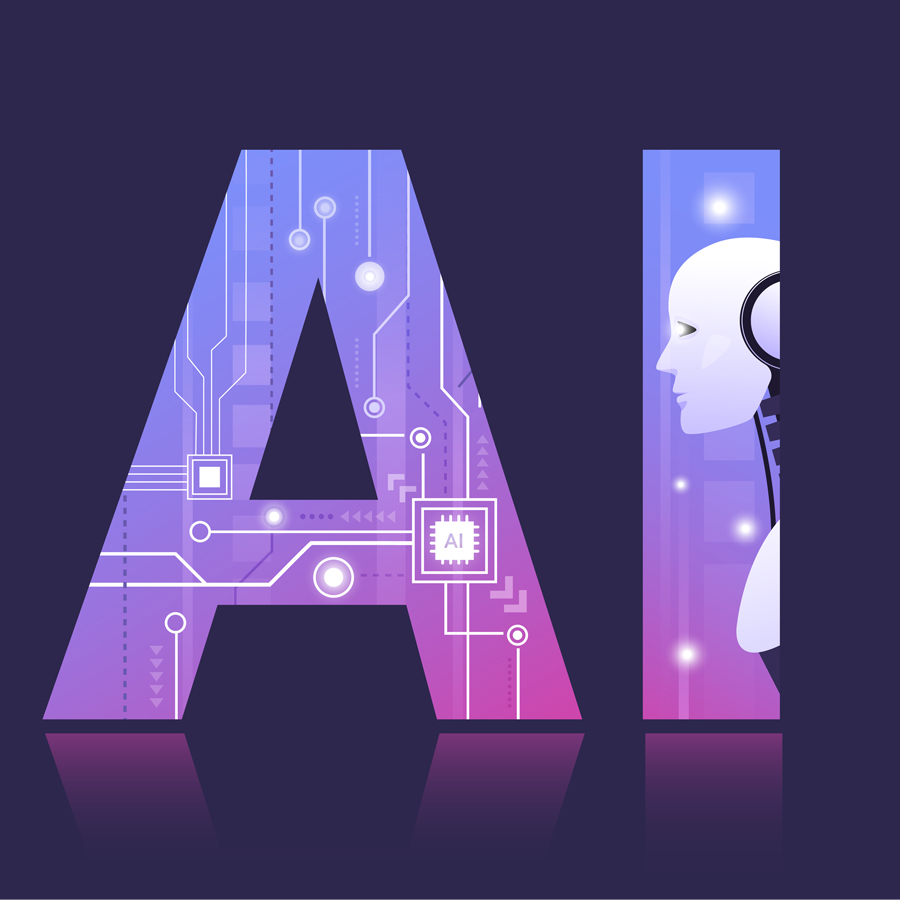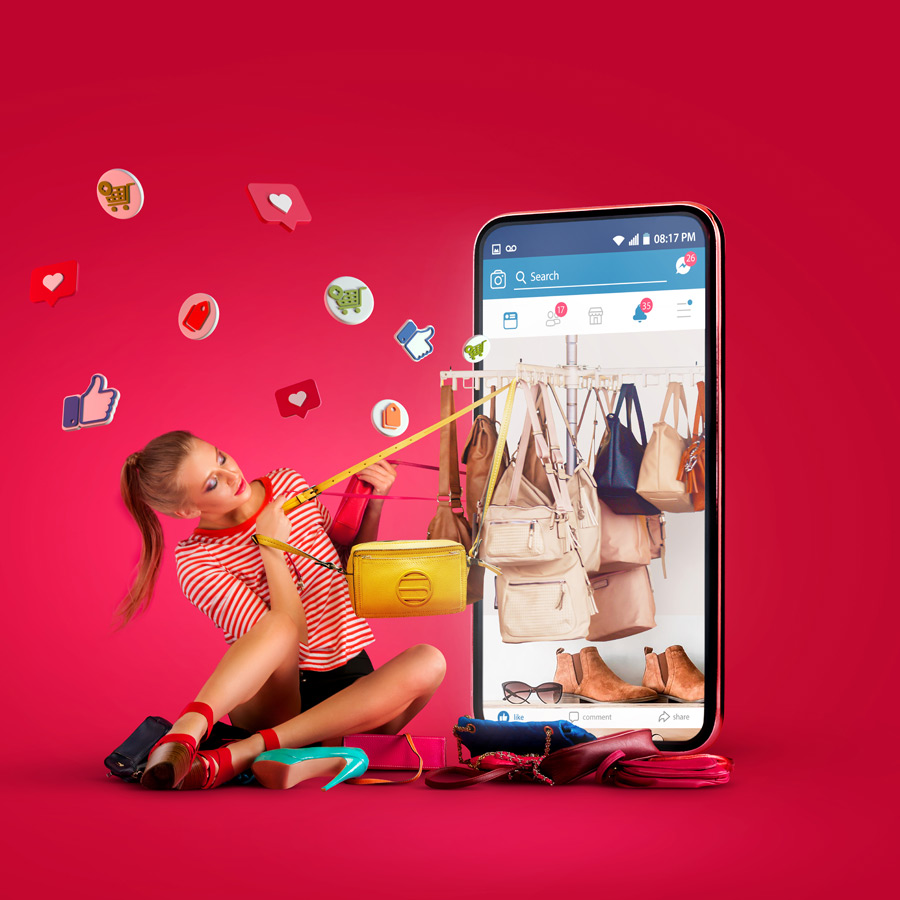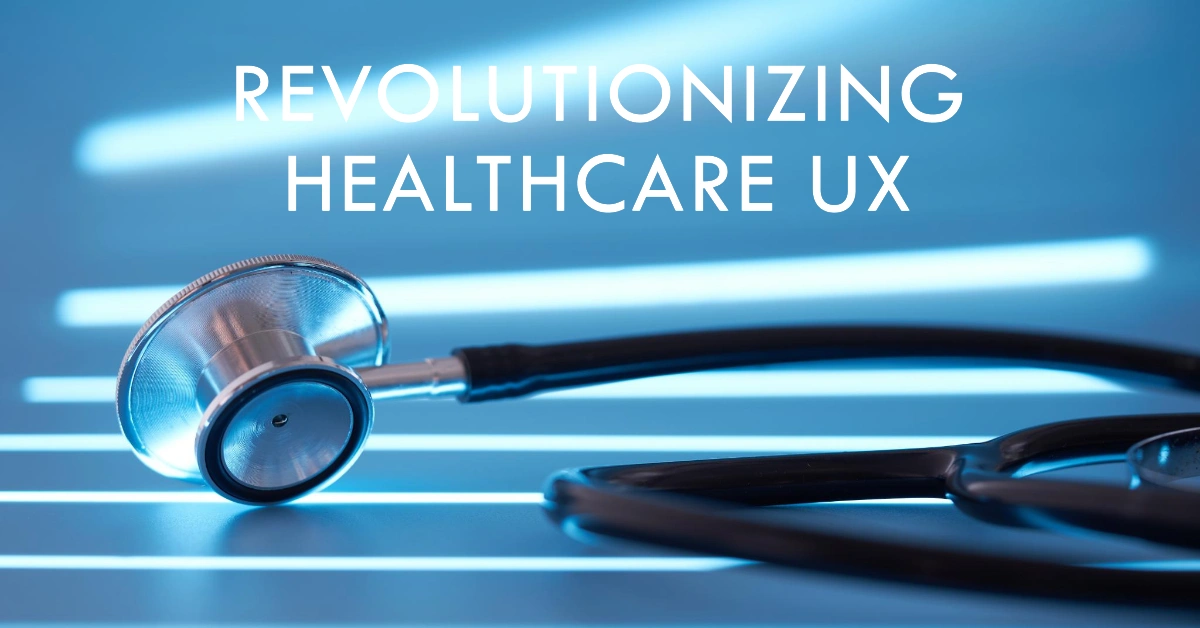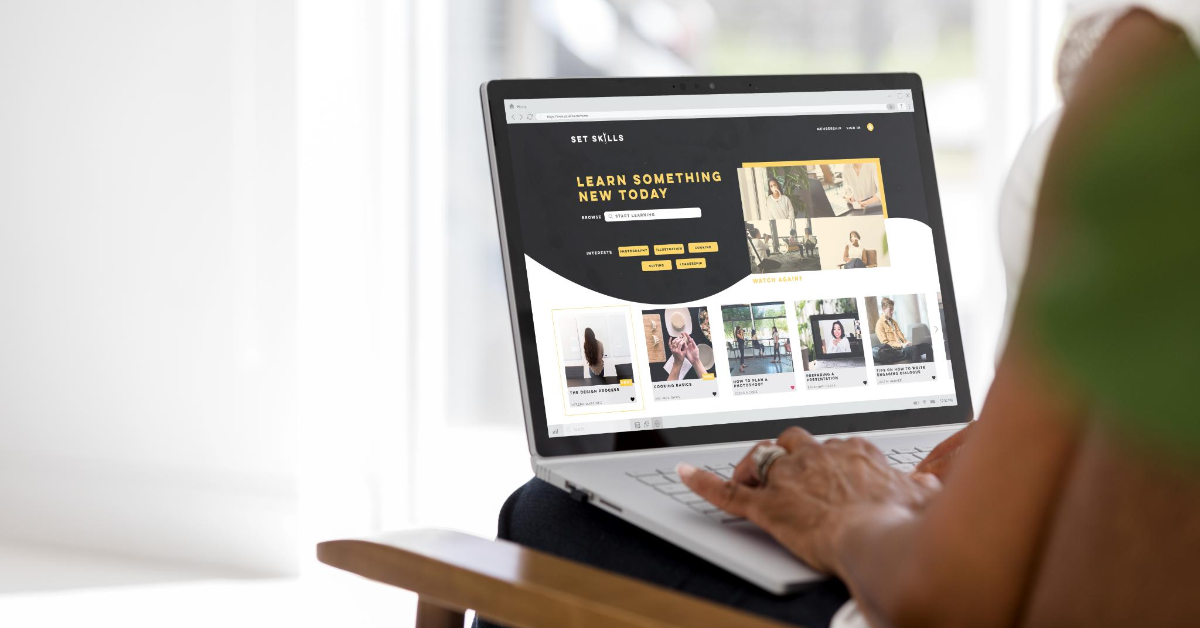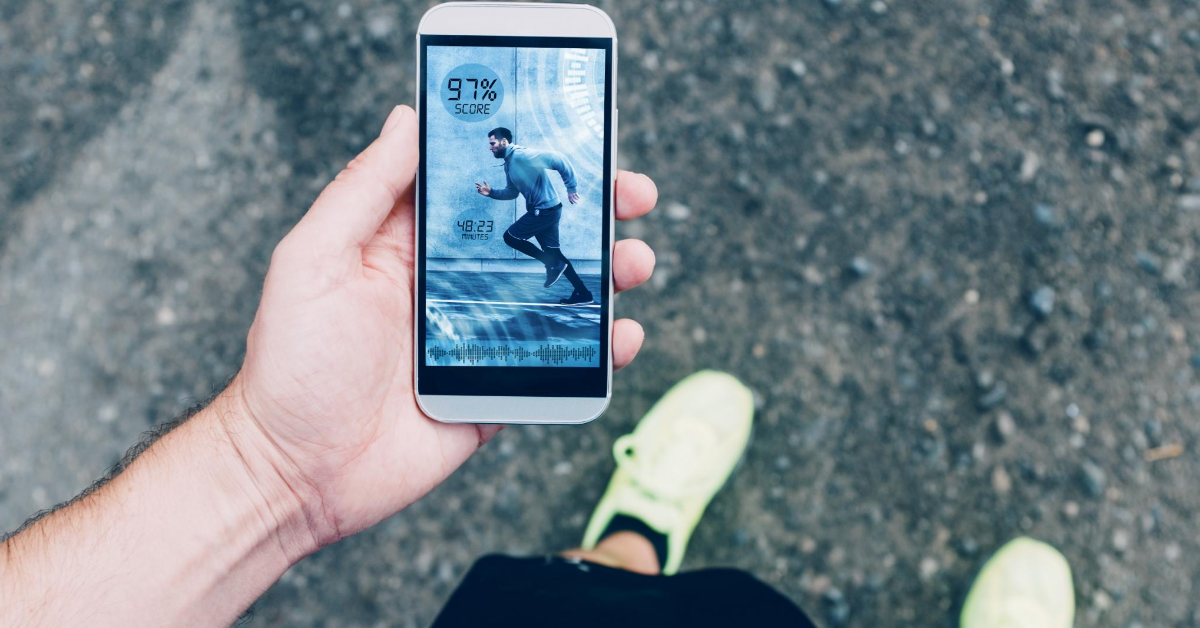Reach Us

- Designs Tailored for America
EXQUISITE WEBSITES. SEAMLESS APPS. UNPARALLELED QUALITY
Empower your business with custom web and mobile apps (iOS & Android) designed to enhance efficiency, optimize workflows, and scale with ease